Last updated on February 7th, 2021 at 06:18 am.
This is a free WordPress tutorial for beginners. and it is free to watch on YouTube. It will show you how to install and build your website step by step.
Watch the free Video tutorial above if you want to learn how to use WordPress as a beginner.
WordPress Meaning.
WordPress, sometimes referred to as WP, is an open source content management system used for creating blogs and Websites of all types. WP is free for all to use and change as they wish. When you build a website using the open source version downloaded from wordpress.org, you are free to edit your website in any manner you so wish.
There is also a hosted version on wordpress.com. On wordpress.com you can just sign up and create your website without having to download and install it yourself.
What is WordPress used for?
Word Press is used for building blogs and websites of all types. Once you install Word press you can use it to create the following types of websites:
- Blogs
- Info / Marketing websites
- E-commerce websites
- Membership/Subscription
- LMS sites
- News sites
- Turnkey websites based on custom themes and plugins
You can use Word-press to build all different types of sites. However you should avoid using WordPress for complex Web Applications because it wasn’t built for that.
Is WordPress for free?
WordPres is free to use. You can download it and customize it however you wish. Once you install it, you can use it any way you like.
You will need web hosting to use Word-press online .
Watch the free Video tutorial above if you want to learn how to use WordPress as a beginner. You can also watch the above WordPress Tutorial video on YouTube.
Is WordPress good for beginners?
WP is easy to learn. There are lots of WP tutorials available for free online. A good place to start would be YouTube or Udemy . Udemy has both paid and free tutorials.
It is indeed good for beginners who are willing to learn and improve. However if you are not willing to learn how to use WordPress, a better alternative would be Shopify for e commerce websites or Squarespace for other websites.
How do I start using Word Press?
This Free WP video tutorial will show you how to start using WP. You will install WP on your local computer. You can also install it on shared web hosting or on a VPS Server.
You will then see how to
- install themes
- create child themes
- install plugins
- setup pages and posts
- design pages using the WP visual editor
If you still feel you need to learn more, here are some Word press tutorials to checkout.
Word-Press login
To log into your dashboard, go to your domain/wp-admin. For example if your domain is example.com, log in by going to example.com/wp-admin .
Word press download
To build a fresh new site, download the latest files from wordpress.org. You will also see the current requirements to run Word Press on this page.
Tutorial for beginners | How can I learn WordPress?
Is WordPres hard to learn? No.
You can learn how to use WP real fast. There are lots of both free and paid WP Tutorials for you to get started with.
YouTube is a haven of free Word-Press tutorials. You will also find lots of free and paid Tutorials on Udemy.
When learning how to build websites using WordPress, the key is to keep practicing. Keep learning till you get better.
In my free Wordprss tutorial above, you will learn how to build a website using a free theme.

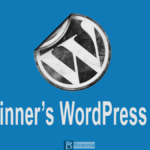

![FULL GETRESPONSE TUTORIAL FOR BEGINNERS [video] GetResponse Tutorial](https://bizanosa.com/wp-content/uploads/2017/04/getresponse-tutorial-pic-full-tutorial-150x150.png)
