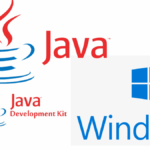Install WSL with Ubuntu 22.04 - Windows 10 11
Watch the video above or read the short post below to install Ubuntu or any distro on WSL 2.
Enable and install WSL with Ubuntu 22.04 or any other distro
The line below will install Ubuntu 22.04. To install a different distro, use the next command to find out the name of your intended WSL2 Linux distribution.
wsl --install -d Ubuntu-22.04
See list of Linux distros available
wsl.exe --list --online
Install a specific distro
wsl.exe --install DistroName
If you are stuck, watch the WSL tutorial video embedded above. For more info, read more on this Windows Reference page.