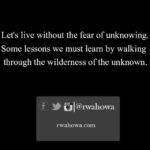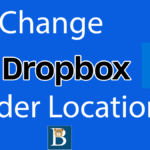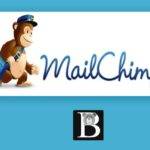Last updated on September 1st, 2023 at 03:06 pm.
Sometimes you will need to replace all your core WordPress files in case of an error or in case of corrupted WordPress files. In this case, you can download the WordPress release without the wp-content folder.
Link sample for wp no-content
Firstly, take a look at the link below, which is the WordPress no-content zip download for WP version 6.3.1:
https://downloads.wordpress.org/release/wordpress-6.3.1-no-content.zip
The link above will download no-content WordPress version 6.3.1. If you need it for the latest or any other version, read more below.
To download it for your version
First, visit the WordPress releases page. Take note of the WordPress version and replace it in the link above. An example is given below.
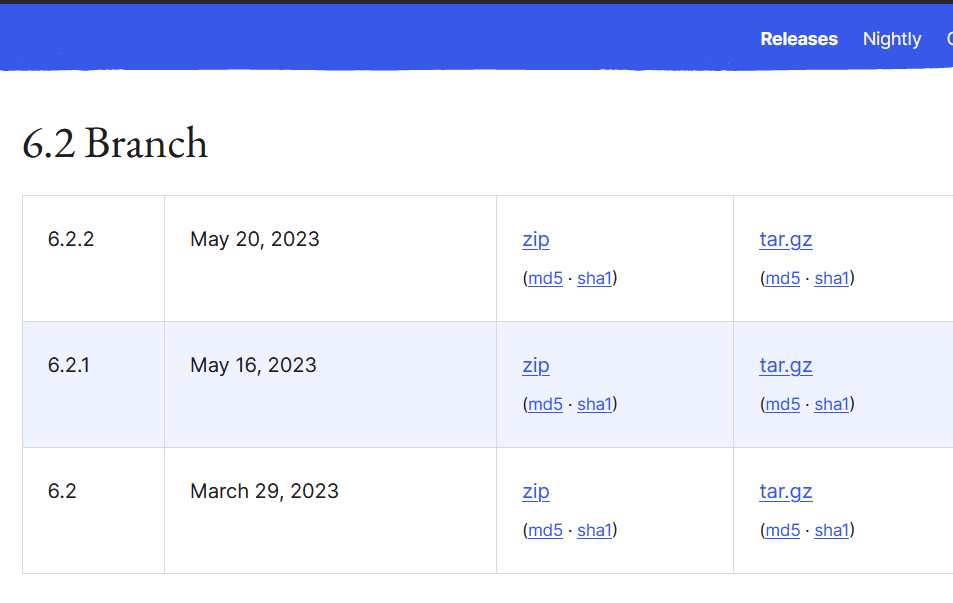
Finally, replace the version in the link. In the example below, you will download the WP no-content zip file for version 6.2.1.
https://downloads.wordpress.org/release/wordpress-6.2.1-no-content.zip
That’s it. You can always get the latest version from the WordPress release page.