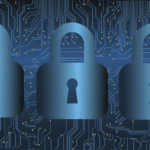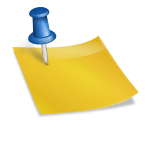Introduction
Cloud computing is the delivery of computing services, including servers, storage, databases, networking, software, analytics, and intelligence, over the internet (the cloud). It is a model for enabling convenient, on-demand network access to a shared pool of configurable computing resources (e.g., networks, servers, storage, applications, and services) that can be rapidly provisioned and released with minimal management effort. The adoption of cloud computing by businesses has increased significantly in recent years due to the numerous benefits it offers, including cost savings, increased efficiency, and the ability to scale resources as needed. However, with the increased use of the cloud comes an increase in security risks, making it important for businesses to take the necessary precautions to protect their data and systems in the cloud.
The Top Cloud Security Threats
The cloud presents a range of security threats that businesses need to be aware of in order to protect their data and systems. These threats include malware and ransomware attacks, insider threats, account hijacking and unauthorized access, data breaches, denial of service attacks, phishing attacks, unsecured third-party apps and services, misconfigured cloud infrastructure, inadequate or outdated security protocols, and a lack of visibility into cloud resources and activity. By understanding these threats and taking the appropriate precautions, businesses can effectively protect themselves in the cloud.
Here are the top cloud security threats you need to be aware of.
1. Malware and Ransomware Attacks
- Malware is a type of software that is designed to damage or disrupt computer systems. It can take various forms, such as viruses, worms, Trojans, and spyware.
- Ransomware is a type of malware that encrypts a victim’s files and demands payment in exchange for the decryption key. Ransomware attacks can be particularly devastating for businesses, as they can result in the loss of sensitive data or the inability to access important systems.
To protect against malware and ransomware attacks, businesses should:
- Implement strong access controls and authentication methods, such as multi-factor authentication, to prevent unauthorized access to their systems.
- Regularly update and patch their systems to prevent vulnerabilities from being exploited.
- Use antivirus and anti-malware software to detect and remove malicious software.
- Train employees to recognize and avoid suspicious emails and websites that may be used to distribute malware.
- Back up important data regularly to ensure that it can be recovered in the event of an attack.
- Consider using a cloud security platform or service that can provide additional protection against these types of threats.
2. Insider Threats
- Insider threats refer to threats that come from within an organization, such as employees or contractors who may have access to sensitive data and systems. These threats can be intentional, such as when an employee purposely steals data or disrupts systems, or unintentional, such as when an employee falls victim to a phishing attack.
To protect against insider threats, businesses should:
- Implement strong access controls and authentication methods, such as multi-factor authentication, to prevent unauthorized access to sensitive systems and data.
- Conduct background checks and security screenings on employees and contractors to ensure that they can be trusted with sensitive information.
- Establish clear policies and procedures for accessing and handling sensitive data, and ensure that employees are aware of and follow these policies.
- Monitor employee activity to detect any unusual or suspicious behavior.
- Train employees to recognize and report potential insider threats, such as phishing attacks or suspicious activity by coworkers.
- Consider using a cloud security platform or service that can help monitor and detect insider threats.
3. Account Hijacking and Unauthorized Access
- Account hijacking and unauthorized access refer to the unauthorized use of a business’s cloud accounts or systems by outsiders. Hackers may attempt to gain access to these accounts by stealing login credentials or using other tactics such as social engineering.
To protect against account hijacking and unauthorized access, businesses should:
- Implement strong access controls and authentication methods, such as multi-factor authentication, to prevent unauthorized access to their cloud accounts.
- Use unique and secure passwords for all accounts and regularly update them.
- Enable two-factor authentication or other security measures to provide an additional layer of protection.
- Monitor for unusual activity and immediately investigate any suspicious activity.
- Use a cloud security platform or service to help detect and prevent unauthorized access to cloud accounts.
- Train employees to recognize and report suspicious activity, such as receiving unexpected emails or notifications about account changes.
4. Data Breaches
- A data breach occurs when unauthorized individuals gain access to sensitive data, such as customer information or proprietary business data. Data breaches can have serious consequences for businesses, including financial losses, reputational damage, and legal issues.
To protect against data breaches, businesses should:
- Implement strong access controls and authentication methods, such as multi-factor authentication, to prevent unauthorized access to sensitive data.
- Encrypt sensitive data at rest (when it is stored) and in transit (when it is being transmitted) to protect against unauthorized access.
- Regularly update and patch systems to prevent vulnerabilities from being exploited.
- Monitor for unusual activity and immediately investigate any suspicious activity.
- Use a cloud security platform or service to help detect and prevent data breaches.
- Implement robust incident response and recovery plans to ensure that the business can effectively respond to and recover from a data breach.
- Train employees to recognize and report potential data breaches, such as receiving unexpected emails or notifications about account changes.
5. Denial of Service (DoS) Attacks
- A denial of service (DoS) attack is a type of cyberattack that aims to make a website or online service unavailable by overwhelming it with traffic. DoS attacks can disrupt business operations and damage a company’s reputation.
To protect against DoS attacks, businesses should:
- Use a cloud security platform or service that can help detect and prevent DoS attacks. Example is Cloudflare or the inbuilt DoS protection provided by your Cloud Services provider.
- Implement strong access controls and authentication methods, such as multi-factor authentication, to prevent unauthorized access to systems and data.
- Regularly update and patch systems to prevent vulnerabilities from being exploited.
- Monitor for unusual traffic patterns and immediately investigate any suspicious activity.
- Implement robust incident response and recovery plans to ensure that the business can effectively respond to and recover from a DoS attack.
- Consider using a content delivery network (CDN) to distribute traffic and reduce the risk of a DoS attack.
- Train employees to recognize and report potential DoS attacks, such as receiving unexpected emails or notifications about unusual traffic patterns.
6. Phishing Attacks
- Phishing attacks are a common tactic used by hackers to trick individuals into divulging sensitive information, such as login credentials or financial information. These attacks often take the form of fake emails or websites that appear legitimate.
To protect against phishing attacks, businesses should:
- Train employees to recognize and report phishing emails or websites.
- Use a cloud security platform or service that can help detect and prevent phishing attacks.
- Implement strong access controls and authentication methods, such as multi-factor authentication, to prevent unauthorized access to systems and data.
- Regularly update and patch systems to prevent vulnerabilities from being exploited.
- Monitor for unusual activity and immediately investigate any suspicious activity.
- Implement robust incident response and recovery plans to ensure that the business can effectively respond to and recover from a phishing attack.
- Use email filtering software to help identify and block phishing emails.
- Consider using a web filtering solution to block access to known phishing websites.
7. Unsecured Third-Party Apps and Services
- Many businesses use third-party apps and services in the cloud, such as productivity tools or customer relationship management software. If these apps and services are not properly secured, they can introduce vulnerabilities into a business’s cloud environment.
To protect against unsecured third-party apps and services, businesses should:
- Conduct thorough research and due diligence before selecting third-party apps and services to ensure that they meet the business’s security standards.
- Carefully review and understand the terms of service and privacy policies for third-party apps and services to ensure that they are in line with the business’s security requirements.
- Regularly update and patch systems to prevent vulnerabilities from being exploited.
- Monitor for unusual activity and immediately investigate any suspicious activity.
- Use a cloud security platform or service to help detect and prevent vulnerabilities in third-party apps and services.
- Consider implementing a security review process for new third-party apps and services before they are deployed.
- Train employees to recognize and report potential security issues with third-party apps and services.
8. Misconfigured Cloud Infrastructure
- Properly configuring cloud infrastructure is essential for security. If a business’s cloud infrastructure is misconfigured, it can leave the organization vulnerable to attacks.
To protect against misconfigured cloud infrastructure, businesses should:
- Use a cloud security platform or service to help detect and prevent misconfigurations in the cloud infrastructure.
- Regularly update and patch systems to prevent vulnerabilities from being exploited.
- Monitor for unusual activity and immediately investigate any suspicious activity.
- Implement robust incident response and recovery plans to ensure that the business can effectively respond to and recover from a security incident.
- Train employees on proper configuration and management of the cloud infrastructure to prevent misconfigurations.
- Consider working with a cloud security expert to help ensure that the cloud infrastructure is properly configured and secure.
9. Inadequate or Outdated Security Protocols
- It is important for businesses to have strong security protocols in place and to regularly update and test them to ensure that they are effective. Failing to do so can leave the business vulnerable to cyber threats.
To protect against inadequate or outdated security protocols, businesses should:
- Regularly review and update their security protocols to ensure that they are effective and up to date.
- Use a cloud security platform or service to help monitor and detect potential security weaknesses in the business’s protocols.
- Train employees on proper security protocols and ensure that they are aware of and follow these protocols.
- Regularly test and audit the business’s security protocols to identify and address any weaknesses.
- Consider working with a security expert to review and strengthen the business’s security protocols.
- Monitor for unusual activity and immediately investigate any suspicious activity.
- Implement robust incident response and recovery plans to ensure that the business can effectively respond to and recover from a security incident.
10. Lack of Visibility into Cloud Resources and Activity
- Without proper visibility into a business’s cloud resources and activity, it can be difficult to detect and prevent security threats.
To protect against a lack of visibility into cloud resources and activity, businesses should:
- Use a cloud security platform or service that provides visibility into the business’s cloud resources and activity.
- Monitor for unusual activity and immediately investigate any suspicious activity.
- Regularly review and update security protocols to ensure that they are effective and up to date.
- Train employees on proper security protocols and ensure that they are aware of and follow these protocols.
- Consider implementing a security review process for new cloud resources and services before they are deployed.
- Implement robust incident response and recovery plans to ensure that the business can effectively respond to and recover from a security incident.
Conclusion
The Top Cloud Security Threats are :
- Malware and ransomware attacks: Malware is a type of software that is designed to damage or disrupt computer systems, while ransomware is a type of malware that encrypts a victim’s files and demands payment in exchange for the decryption key. Both types of attacks can be devastating for businesses, as they can result in the loss of sensitive data or the inability to access important systems.
- Insider threats: Insider threats refer to threats that come from within an organization, such as employees or contractors who may have access to sensitive data and systems. These threats can be intentional, such as when an employee purposely steals data or disrupts systems, or unintentional, such as when an employee falls victim to a phishing attack.
- Account hijacking and unauthorized access: Hackers may attempt to gain unauthorized access to a business’s cloud accounts by stealing login credentials or using other tactics such as social engineering. Once they have access, they can manipulate data, disrupt systems, or steal sensitive information.
- Data breaches: A data breach occurs when unauthorized individuals gain access to sensitive data, such as customer information or proprietary business data. Data breaches can have serious consequences for businesses, including financial losses, reputational damage, and legal issues.
- Denial of service attacks: A denial of service (DoS) attack is a type of cyberattack that aims to make a website or online service unavailable by overwhelming it with traffic. DoS attacks can disrupt business operations and damage a company’s reputation.
- Phishing attacks: Phishing attacks are a common tactic used by hackers to trick individuals into divulging sensitive information, such as login credentials or financial information. These attacks often take the form of fake emails or websites that appear legitimate.
- Unsecured third-party apps and services: Many businesses use third-party apps and services in the cloud, such as productivity tools or customer relationship management software. If these apps and services are not properly secured, they can introduce vulnerabilities into a business’s cloud environment.
- Misconfigured cloud infrastructure: Properly configuring cloud infrastructure is essential for security. If a business’s cloud infrastructure is misconfigured, it can leave the organization vulnerable to attacks.
- Inadequate or outdated security protocols: It is important for businesses to have strong security protocols in place and to regularly update and test them to ensure that they are effective. Failing to do so can leave the business vulnerable to cyber threats.
- Lack of visibility into cloud resources and activity: Without proper visibility into a business’s cloud resources and activity, it can be difficult to detect and prevent security threats.
Best Practices for Protecting Your Business in the Cloud
- Implement strong access controls and authentication methods
- Encrypt sensitive data at rest and in transit
- Regularly update and patch systems
- Monitor for unusual activity
- Use a cloud security platform or service
- Train employees on proper security protocols and practices
- Conduct thorough research and due diligence before selecting third-party apps and services
- Understand and review the terms of service and privacy policies for third-party apps and services
- Implement a security review process for new cloud resources and services
- Implement robust incident response and recovery plans
- Work with a security expert to review and strengthen security protocols and infrastructure
- Use email filtering software and web filtering solutions to block phishing emails and websites
- Consider using a content delivery network (CDN) to distribute traffic and reduce the risk of a DoS attack.