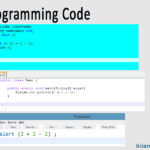Last updated on April 26th, 2022 at 08:35 am.
If you would like to get started with a Linode Server (VPS server etc), here is $100 Linode Credit. Once you click the link, you will get $100 dollars to try out Linode Cloud. The amount will be added to your new account.
More about this $100 Linode Promo
- Note that there is no actual Linode Promo code to enter during signup. All you have to do is click the provided link above and you will automatically get the credit added to your new account.
- This offer is only available to new Linode customers.
- The promo has no limitations. You can spin up any server and use it without any issues provided you do not exceed the given $100. Once you exceed this amount you will start incurring charges as per the linode pricing.
- Once you set up your account, you must provide a valid payment method. This is simply to verify your identity. You will not incur any charges.
- Unused credits will expire after the trial duration is over (60 days).
Features of Linode Cloud Servers
All Linode VPS and other servers come with the following features:
- Free DDoS Protection
- 24/7 Customer support (E-mail & Phone Support)
- Easy to use Admin Dashboard / Cloud Manager
- 99.99% Uptime Service-Level Agreement
- 7 Day Money Back Guarantee
- Private VLAN
- Linode API & CLI
- Well written Documentation
- Free Bundled Transfer
- DNS management interface
- Cloud Server Firewall
- Global Availability (Multiple data Centers)
- One-Click Apps and multiple OS installs
- IPv6 Support
- Cloud Server Monitoring & Alerts
Related: Vultr $100 Code Credit – Vultr Promo
If you need to deploy a VPS, take advantage of this Linode $100 credit. Of course you may use the credit to deploy other types of servers and Linode products, not just VPS servers.
Once you setup your account and deploy Ubuntu or Debian 10, here is a Linux server setup tutorial for you . Or, watch this How to Setup Linux Server VPS using Git Bash on Windows Video.