Last updated on February 7th, 2021 at 11:07 pm.
Mailchimp Tutorial 2021 – How to use Mailchimp | For beginners – Part 1
In this first part , we’ll look at how to use the following in Mailchimp:
- How to signup
- Import Audience / Subscribers
- Working with Tags
- Creating segments
- Working with Sign-up forms – Form Builder Tutorial
- Embedding forms on a website
- Working with subscriber popup forms
Watch the video above to learn how to use Mailchimp for your basic email Marketing endeavors.
How to Sign Up
First you will need to sign up.
- Head over to Mailchimp.com. Click on Sign Up Free .
- Then enter a unique username, email and a strong password.
- Then log into your email to activate your new account.
- Next you will need to choose a plan. You can start with the forever free plan which will give you enough features to get started with Email Marketing.
- Next enter your account and business details; Your first and Last name, business name, website and so on.
- Add you physical address details.
- Choose whether you already have a List of subscribers or not.
- You can skip the next setup questions.
- Finally, choose the emails you would like to receive from Mailchimp; such as product updates, e-commerce tips et.c .
- After all this you will be taken to your Mailchimp Admin Dashboard.
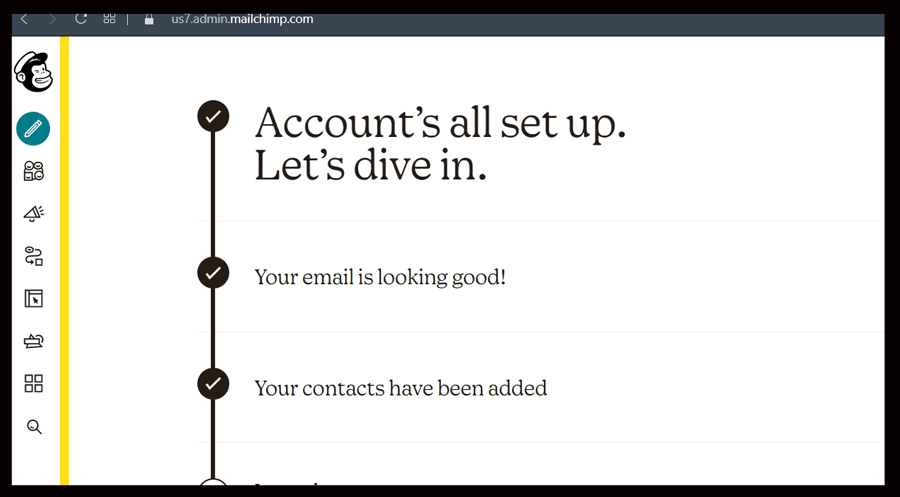
Import Audience / Subscribers
Once you create a new Mail-chimp account, you will need to either import your subscribers or grow your list.
You can grow your list using the Mailchimp Landing page feature and Sign-up forms.
You may import a file or add subscribers manually, one at a time.
How to add subscribers manually, one at a time.
- Log into your account. On the Admin dashboard icons, click on Audience.
- If you only have one audience list, then click on All Contacts, otherwise, click on Audience dashboard in order to choose the correct Audience to add a subscriber to.
- Then click on Add Contacts , and then click on Add a subscriber. Enter the Subscriber’s email address and all other info. Then finally click on the Subscribe button.
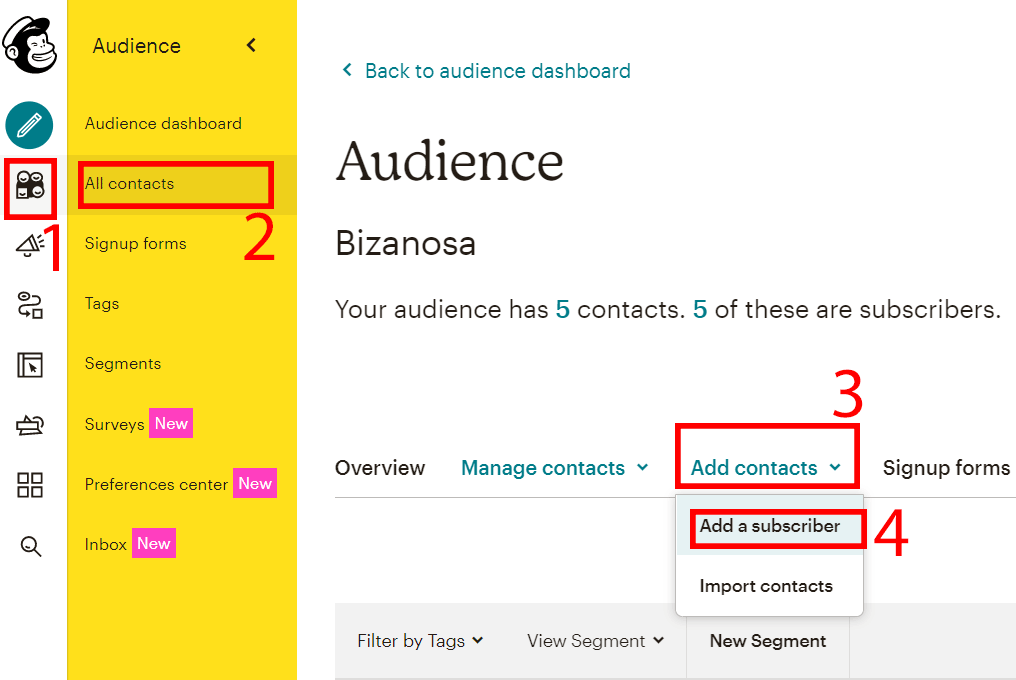
How to import subscribers
To import your contacts, watch this section of the video for a thorough explanation. Video timeline : 13:30 .
- Go to Audience > All Contacts > Add Contacts > Import Contacts .
- Then upload the CSV file or text file with your subscribers.
- Next, choose the status of the contacts you are importing. Are they subscribed or unsubscribed.
- Then choose a tag or create a new tag for the contacts. You can ignore adding tags.
- The next step is the important step where you have to match the fields. If a field does not exist, create a new field. Example of fields are Email , first name, last name , website et.c . if a field does not exist in Mailchimp you can create it by choosing create new field.
- Click the finalize button to finish importing. You can exit the import by clicking on the exit button.
Watch the YouTube video above to learn how to use Mailchimp as a beginner. Video Title : Mailchimp Tutorial 2021 .




