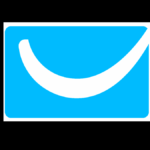Last updated on September 4th, 2023 at 11:59 am.

This ispmanager tutorial is available to watch for free on Udemy or on YouTube. This free ispmanager course will help you learn how to use the panel to manage your server, websites, email and more.
About ispmanager
Ispmanager is a commercial web-hosting control panel used for managing hosting accounts, servers, and websites. It is a powerful panel that’s easy-to-use. The panel has lots of features to help you secure your hosting setup. In the ispmanager course, you’ll first see a full overview of the panel to see all the different options it comes with.
Getting Started
Ispmanager.com provides a free trial for the panel. We’ll see how to install and get a license for your IP address. To get started, you will need to deploy a Linux server on any cloud provider, then install the panel software on your server. Once it’s installed, you can log in to the control panel with your Linux server username and password, and activate or obtain a license. This is something that is covered in the installation video.
Topics covered in this ispmanager tutorial for beginners
1 Installing the ispmanager panel
- Types of licenses (difference between ispmanager lite, ispmanager pro, ispmanager host)
- Server requirements Hardware requirements Software requirement (Notice that ispmanager must be installed on the clean server)
- Steps to install ispmanager
- How to find or change IP address that connected to the license
- Get a key – Activating a license for IP
2 Overview of ispmanager panel
This will be a brief dashboard walkthrough after installing the panel. It covers all the ispmanager 6 features and options.
3 Create panel user
- User Templates
- Creating a panel user
- Set up 2FA
4 Ispmanager DNS setup
This is a bootstrap DNS setup video that will show you how to get up and running by manually setting up DNS on Cloudflare.
5 Ispmanager creating a website, Getting a Lets Encrypt certificate, file manager, creating a site from web scripts
- Create a website
- Add Letsencrypt certificate
- Working with File manager
- Installing Web scripts
6 Ispmanager creating a site with SitePro
7 Ispmanager Setting up mail, mail domain, creating a mailbox, webmail
- Create mail domain
- Create mailbox
- Mail DNS guide
8 Ispmanager FTP and FTP users, FTP client
- FTP users
- FTP clients
- How to use FTP to access and edit files
9 Ispmanager backups
- Backups to different locations
- Types of backups
- isptar utility
- Backup scheduling
10 Ispmanager Working with databases
- MySQL database
- PostgreSQL database
- Alternative MySQL databases
- Install in docker
11 Server protection.
- Antiviruses
- Anti-DDoS
- Fail2ban
Conclusion
ispmanager is a powerful, easy-to-use web hosting panel usable by both beginners and experienced users to manage web hosting servers. Watch this tutorial using the button below:
Ispmanager Udemy Tutorial