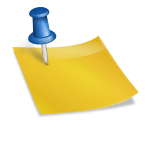Last updated on October 31st, 2020 at 09:16 am.
Watch this video if you are still not sure about the video Blog we’ll be creating.
Throughout this series we’ll be creating a Video intensive site. A website where you will be able to embed your videos.
The basic idea and foundation
The basic idea here is , a step by step process in creating a simple video intensive blog/website. The Website will be built using WordPress.
In the previous video series , I have shown you how to get hosting . You learned how to get a new domain name from namecheap
For those without hosting, I showed you how to buy web hosting on BlueHost. I showed you how to use the BlueHost Web Hosting area. You also learned how to assign a domain to your BHost Account.
If you haven’t watched/read those posts, here is a list of all the posts in this Video Blog series .
Support for Various Video sources
The whole idea of this video site. Is a place for you to embed your videos.. The site’s theme will work flawlessly for YouTube and Vimeo videos.
Videos from other places may not work as well as for YouTube and Vimeo. Videos from VideoPress also embed well . Videos embedded directly from Amazon’s S3 appear to be slightly smaller . Nonetheless, they still behave responsively. They resize in accordance to smaller screen sizes .
My original goal was to create a tutorial for YouTubers and Vimeo publishers. A tutorial which anyone could follow. And then create his or her own website where s/he could embed Videos from youtube.com or vimeo.com.
A responsive Video Intensive WordPress Theme
For this Video Blog, we shall use a free WordPress Theme. As you’ve heard me say before, it is not the most aesthetic theme. But it works great. And it is the same theme that I use here on my site .
It is a very responsive theme. And that is what is most important when it comes to videos. You certainly don’t want your videos to appear ‘cut’ when viewed on smaller devices.
For YouTube and Vimeo videos, this theme will work great. All videos will be responsive. You will not need any plugin to embed videos. Embedding videos will be as easy as copying the link and pasting it on your blog page.
In the next post /video , I will update the WordPress we previously installed. If you are following along with me, currently the site is showing a coming soon page. So, in the next post we shall take the site live. And start creating our blog, step by step.
See you then.