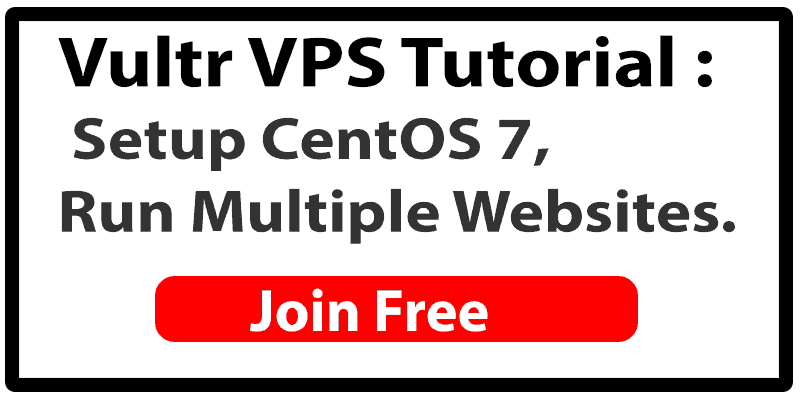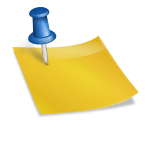Last updated on January 1st, 2020 at 11:13 am.

Update php to 7.4 for your vesta Control Panel
1 As usual, let’s update all your system software to the latest version available using the yum package manager on centos 7.
sudo yum -y update
2 Next, we will check what version of PHP we have installed for reference.
php -v
3 Once the update of your system is completed, you can proceed with the installation of yum-utils if it is not already installed on your server. yum-utils will be used to enable the new version of PHP on your system.
sudo yum install yum-utils
4 Enable Remi PHP 7.4 repo
sudo yum-config-manager --enable remi-php74
5 Once the Remi PHP 7.4 repo is enabled we can tell yum to update, which will upgrade our old version of PHP to 7.4
sudo yum update
#6 Once the process is finished your server will now have PHP 7.4. In order for the changes to take effect we will have to restart our Apache web server.
systemctl restart httpd
7 If you are running nginx as a web server along with php-fpm then run:
sudo systemctl restart nginx
sudo systemctl restart php-fpm
8 To ensure that the PHP is updated to version 7.4 on your server, you can run the command:
php -v
Not sure if VPS is the way to go? Check out the Web Hosts I recommend.
Download Vultr Tutorial Setup PDF
1. Download Vultr Tutorial Setup PDF
2. How to create a Swap File in Centos 7