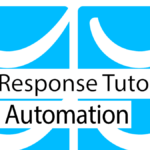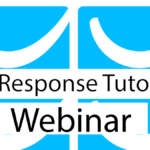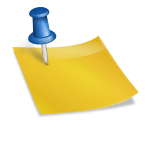Last updated on July 13th, 2020 at 01:31 pm.
Getresponse Tutorial 2018
If you want to learn more advanced features such as Marketing Automation, Webinars, Landing Pages and so much more, Join the full Getresponse Tutorial here : https://bizanosa.com/getresponse.
This full Getresponse tutorial will teach you how to use Getresponse for your email Marketing tasks.
Getresponse is one of the best email Marketing solutions. You could also use Mailchimp for your email marketing tasks. However GR is more feature rich. Go ahead and watch this video and you will learn how to:
- Collect subscribers on your website- Subscribers are the core of your email marketing. In this video you will learn how to create forms and embed them and share them publicly. You will learn how to embed your form on WordPress or any website for that matter. This video will show you how to embed Getresponse forms anywhere on the internet.
- Work with subscribers- import , export, statistics etc – You will learn how to add more subscribers manually. You will learn how to import and export subscribers. You will learn how to look at the stats of your lists.
- Create email templates – You will create email templates and send them to your subscribers. You will learn how to add PayPal buttons in your emails. Email templates are the way for you to interact with your subscribers. This video will teach you how to be amazing at creating email templates. You will learn how to use the getresponse email editor. This course will show you how to use the GR drag and drop editor to create awesome emails.
- You will learn about the new Getresponse interface – Getrsponse made a major interface update in 2017. This video will show you those changes. This video will enable you to maneuver those changes with the new interface even if you learned getreponse on an old interface tutoirial.
- You will learn how to use the Getresponse CRM – This is the newest feature in Getresponse. Learn how to use the Customer Relationship Management tool in Getresponse. Keep track of your leads and know where you are with your customers and leads at all times.
The Full Getresponse Tutorial will also teach you the following:
( Link : https://bizanosa.com/getresponse/ )
- how to create forms and embed them on any website.
- how to add and import your contacts into your account
- learn to create newsletters and Autoresponders, then send them
- how to create Email templates using the drag and drop editor
- how to use the Marketing Automation feature
- learn to use and create Surveys, Landing Pages and Webinars
- You will learn a lot more about other Getresponse Features and tools.
If you want to learn more advanced features such as Marketing Automation, Webinars, Landing Pages and so much more, Join the full Getresponse Tutorial below.
2. Join the course and watch it below:
– Join this Getresponse Tutorial on Udemy :