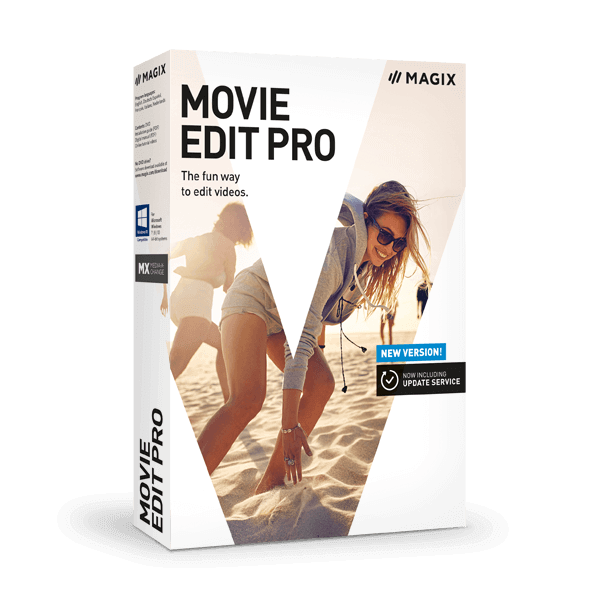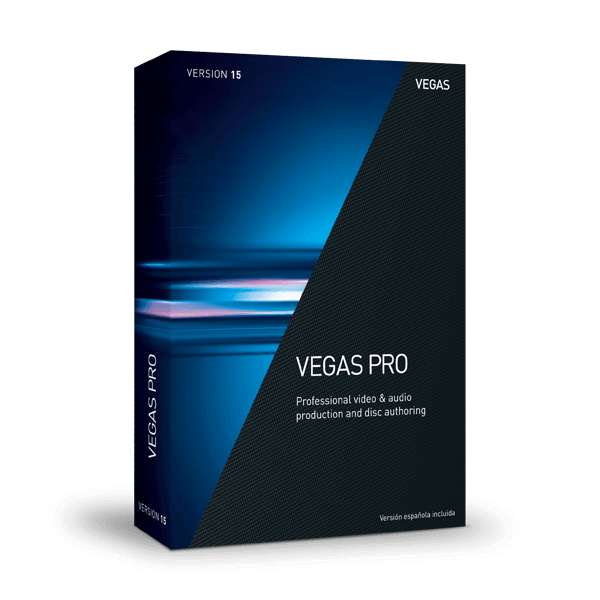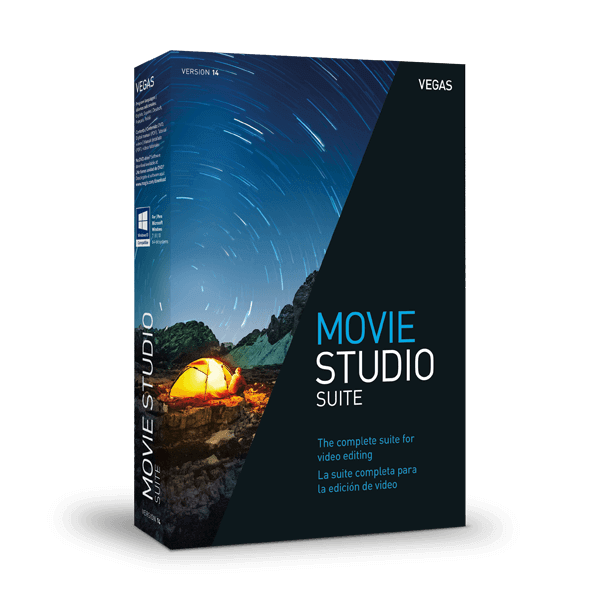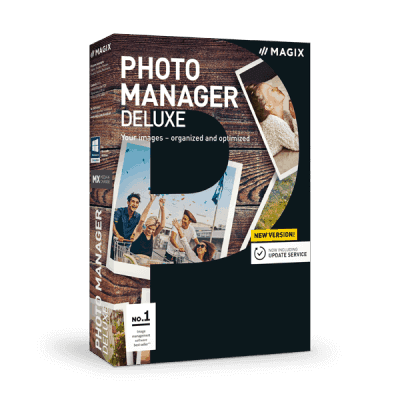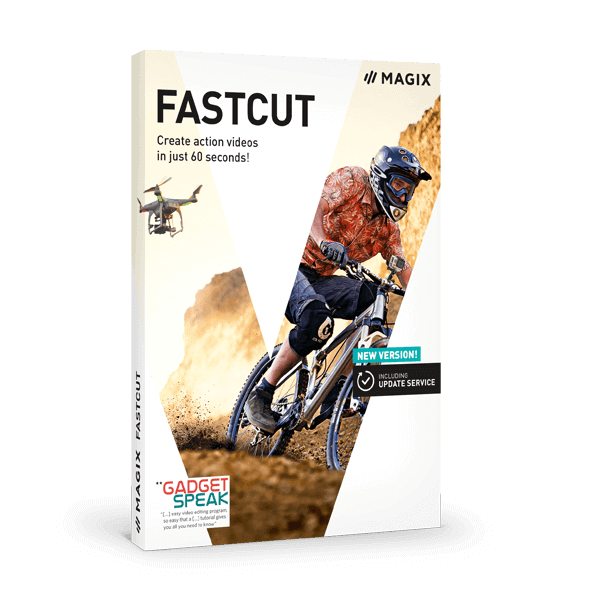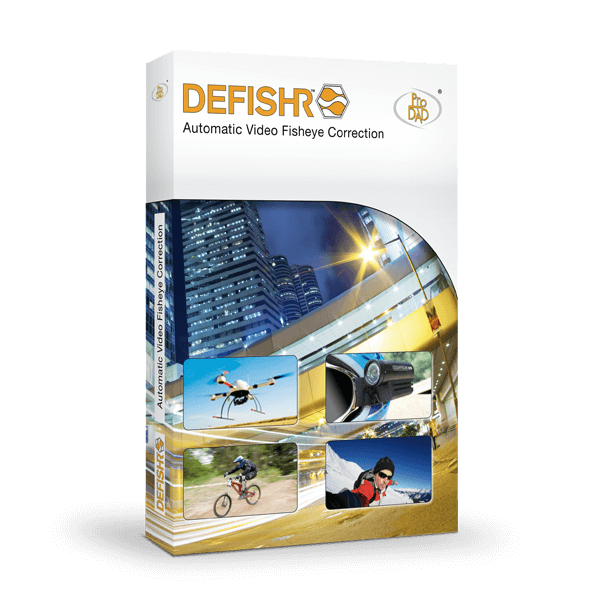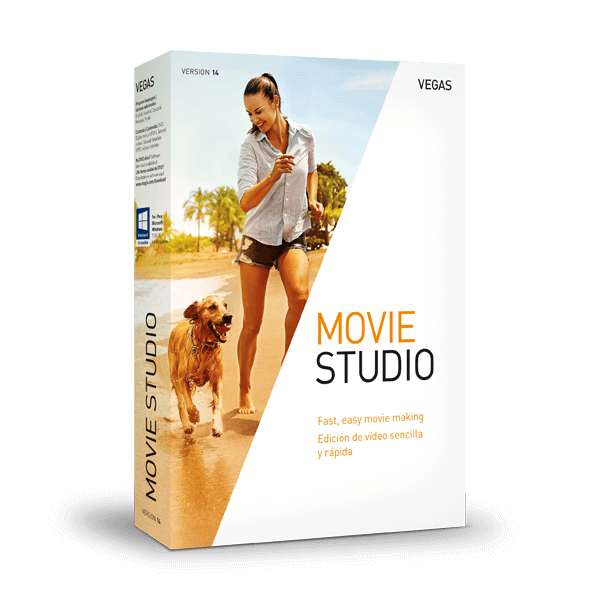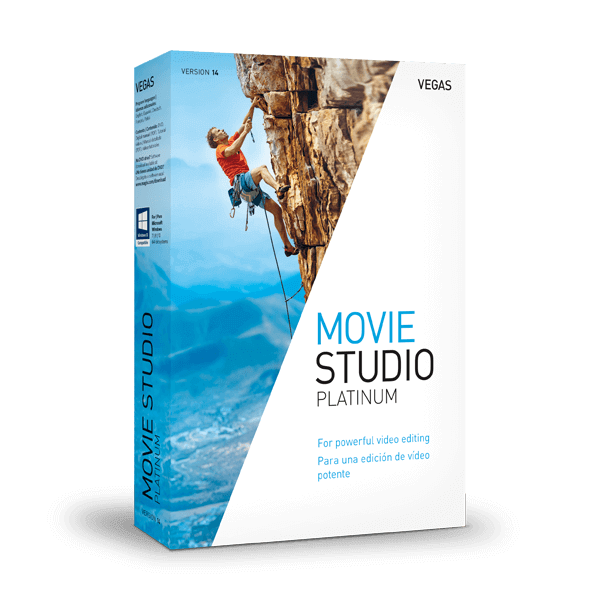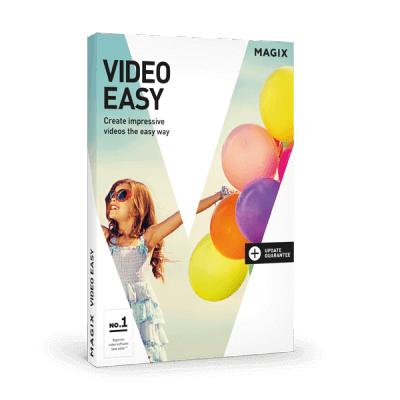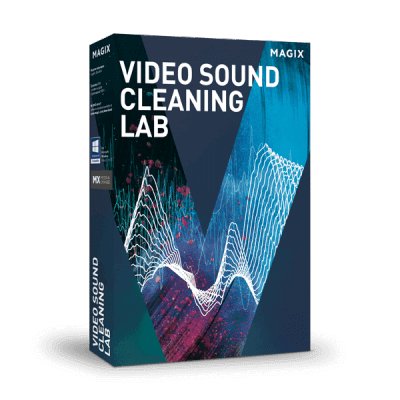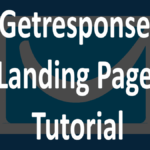Last updated on February 6th, 2023 at 01:52 pm.

Best of Video Software Products from MAGIX & VEGAS.
Whether you’re are a full-time video professional or a weekend GoPro shooter, you need a video editing software that’s powerful and comes at an affordable price, and most importantly is easy to use. Today, I will bring you a list of amazing video editing software from MAGIX Software & VEGAS Creative Software. These video software are for both consumers and mainstream users. We’ll be taking a close look at each one of them, as every software comes with its own unique set of features.
At $69.99 MAGIX Movie Edit Pro offers a number of high-end specialty features such as:
- Slow motion
- Storyboard mode
- Color explosions
- Shaky recordings stabilization
- Camera pans
- Zooms colors optimization
All these amazing features along with its professional and elegant-feeling interface, makes it one of the most versatile and satisfying video editor on consumer-level at the market right now. MAGIX Movie Edit Pro also offers a massive collection of 1,500 special effects (which can be expanded even more with the in-app Store) and great background music thus making it a must for novice filmmakers. As it delivers all these high-quality and professional features without a Hollywood budget.
Another thing, the MAGIX Movie Edit Pro processes a variety of video formats including recordings from digital cameras, smartphones and even from modern camcorders with 10-bit HEVC recordings thus allowing you to give any of your video a Hollywood flair.
If you want extra features such as:
- Multicam editing for up to 4 cameras
- Lens reflections (Define the size, appearance, incidence angle, and even the light reflections positions in your video recordings)
- Shot match (to give your videos your favorite films look)
- Video stamps (to create your own video stamp in any color & shape and simply place it over your video)
- Full 360° video editing
- Smooth 4K proxy editing
- iZotope RX Elements (iZotope audio editing lets you know immediately where to filter the audio track. The 4 audio editors & spectrogram let you remove noise such as traffic & wind precisely)
- NewBlue Elements Overlay (The NewBlue package with picture-in-picture effects & premium split screen, shows different perspectives, scenes, and additional information at the same time, instead of one after the other. Liveliness and excitement are guaranteed!)
- NewBlue ColorFast 2 (NewBlue unique color correction gives your videos any color you want for the desired mood. Lighting fast color grading with ColorFast 2)
- HitFilm Movie Essentials (With the HitFilm 15 pro-quality effects, you step inside the professional movie production’s fascinating world. Experience color, light and glow effects from the cinema in your videos!)
Then you should go for its other two upgrade versions the MOVIE EDIT PRO PLUS & MOVIE EDIT PRO PREMIUM. Although they both cost way more than Movie Edit Pro, but with their extra high-end professional features they are well worthy of their price.
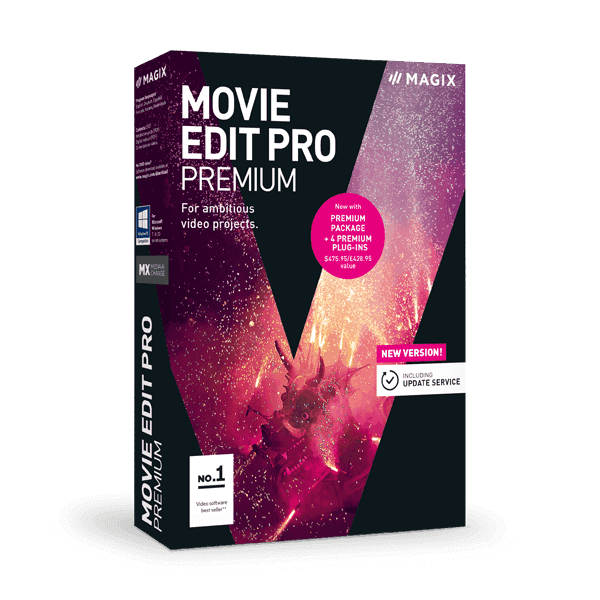
The VEGAS Pro 15 comes with an appealing interface and a number of powerful features such as:
- ACES 1.0 support
- Instant Freeze Frame
- Picture-in-Picture OFX plug-in
- Crop OFX plug-in
- NewBlueFX Filters 5 Ultimate
- Lookup Table (LUT) OFX plug-in
Also the Pro 15 allows you to match, mix and edit popular formats directly on the timeline (including ProRes, HEVC, AVC, and many more) without waiting for a transcode or re-wrap. To shorten the rendering process the powerful hardware acceleration takes advantage of Intel QSV & NVIDIA technologies which results in enhancing your creativity and saving your time.
As mentioned earlier the VEGAS Pro 15 comes with a number of quality plugins & filters such as:
- Lookup Table (LUT) OFX plug-in along with Crop OFX & Picture-in-Picture plugins: Which provides you with real-time controls on the video Preview so that you can get instant feedback as you make the adjustments.
- NewBlueFX Filters 5 Ultimate: To enhance or fix your footage color scheme way beyond the ordinary. The NewBlueFX Filters 5 Ultimate enables you to apply creative lighting effects, add a warm diffusion or glow, change particular object’s color in your video, and more.
- It’s other features which are worth mentioning here includes the DVD Architect and drag-and-drop workflow. With these amazing features you can easily author a professional-quality Blu-ray disc or DVD.
A serious bit of software the VEGAS Pro 15 Edit isn’t for the faint of heart. Perfect for serious video editors, this is an amazing video editing software. That delivers high-quality and professional features at a very affordable price.
VEGAS Pro 15 allows you to work fast and efficiently by offering a completely customizable, new user interface along with other great features such as:
- Lookup Table (LUT) OFX plug-in
- Instant Freeze Frame
- High resolution multitrack audio
- Picture-in-Picture OFX & Crop OFX plugins
- ACES 1.0 support.
Another thing to accommodate your workflow; it allows you to deliver your project rapidly in a variety formats from HD to 4K with its Intel QSV and NVIDIA hardware acceleration.
When it comes to audio post production, the VEGAS Pro 15 Edit easily excels. As it enables you to create a rich sound track for your video, by allowing you to work with unlimited tracks of 192kHz, 24-bit high fidelity audio.
Nothing beats the VEGAS Pro 15 Suite when it comes to sophisticated features, user-friendliness and ways to output your video.
It comes with a number of practical and genuinely inspiring features such as:
- Crop OFX and Picture-in-Picture plug-ins
- ACES 1.0 support
- Lookup Table (LUT) OFX plug-in
- VEGAS DVD Architect for DVD and Blu-ray Disc authoring
- HitFilm Movie Essentials
- Boris FX Sapphire Render Unit
- NewBlueFX Filters 5 Ultimate
- Titler Pro 5
Work with video shot with your professional 4K camera, a mobile device, and anything in between. The Pro 15 Suite takes it all in. Same is the case with audio, work with pristine 192kHz, 24-bit high-resolution audio or low-resolution audio and everything in between without any problem. Pro 15 Suite is all about saving time as you can mix formats on the same timeline, with no pre-rendering or transcoding, the Pro 15 Suite matches all the media to the project settings automatically and plays them all back in real-time.
As mentioned earlier the Pro 15 Suite comes with an impressive collection of plug-ins from leading industry developers such as:
- HitFilm: which provides essential tools for video enhancement & repair, you can create a cinematic appearance, generate special effects or fix grainy video with the HitFilm Movie Essentials.
- Boris FX: You can enhance your work with the Sapphire Render Unit by using the highest-quality gradients, textures, cloud, and lighting effects.
- NewBlueFX: clarify the colors, increase the drama, or bring out the richness of your production with the NewBlueFX Filters 5 Ultimate plugins.
To introduce your story with 2D or 3D titles, the package includes NewBlueFX Titler Pro 5 which comes with built-in templates to give you quick professional-level results. Also with the included DVD Architect and drag-and-drop workflow you can easily author a professional-quality Blu-ray disc or DVD.
VEGAS Movie Studio 14 Suite is an outstanding editing package for serious video editors who wants to make pro-level videos. Its prominent features includes:
- Drag-and drop editing and authoring
- Innovative multicam editing workflow
- High-DPI monitors support
- VEGAS® DVD Architect
- Image stabilization
- 4K media support
- Primary and secondary color correction filters
- A modern interface and direct upload to YouTube, Vimeo, and Facebook.
To take your footage to the next level the VEGAS Movie Studio 14 Suite comes with an amazing video effects collection from NewBlueFX. Let’s take a look at some of its included tools such as:
- Background Generator: with it you can convert your video into dynamic backgrounds and then use them as a base for compositing.
- Flying Picture-in-Picture: with it you can create an animated picture-in-picture including drop shadow, motion blur and outline.
- Viewfinder: allows you to get that classic in-camera home movie look.
Active Camera: enables you to simulate camera movements to imitate a jittery hand-held camera.
Another thing worth mentioning here is the HitFilm Toolkit Pack (an amazing collection of 20 astounding video filters and effects) which enables you to create animated lasers, intense light rays, complex color gradients, blurs, convincing lightning strikes, tints, and more.
To introduce your story with 2D or 3D titles, the package includes NewBlueFX Titler Pro Express which comes with built-in templates to give you quick professional-level results. Other things that comes with the package are SmartSound® SonicFire® Pro 6 & Music Maker to solve all your audio related problems.
Summer Memories Manager offers a dazzling array of fun with its great package. Which includes Movie Edit Pro (a top class video editing software) and Photo Manager Deluxe (a fun way to edit your photos).
Movie Edit Pro: First coming to Movie Edit Pro, an ultimate video editor which comes with amazing features such as:
- Slow motion
- Storyboard mode
- Color explosions
- Shaky recordings stabilization
- Camera pans
- Zooms colors optimization
- A massive collection of 1,500 special effects
- Great background music for you to add to your videos.
- And an easy-to-learn interface
Also it processes a variety of video formats including recordings from digital cameras, smartphones and even from modern camcorders with 10-bit HEVC recordings thus allowing you to give any of your video a Hollywood flair.
Photo Manager Deluxe is a great photo management software that helps you to make the most out of your video and photo collection. It comes with a number of spectacular features which includes:
- Sharper images (Optimize contrast, brightness, sharpness and color with just a couple of clicks or conduct red eye correction)
- Photo filters & effects (Take full advantage of the filter package with Color Splash, Lomo effect, Little Planet and Drawing to turn photos into eye catchers)
- Perspective correction tool
- Level horizon (Straighten your photos easily. All you need to do is drag a line along the horizon. Done!)
- Travel route animation (Visualize your route with online maps of the world to show the most important highlights of your vacation)
You can automatically create wonderful panoramas too with the Photo Manager Deluxe, by combining up-to eight single images.
MAGIX Fastcut is an amazing editing package for amateurs on the Windows platform. Its very easy-to-learn and is also a powerful app for anyone who wants to automatically Fastcut cuts videos, to match the beat of the music without having to fuss around with complex controls. Its inviting interface offers amazing features such as:
- 9 Plus Edition Soundtracks
- A soundtrack library with over 150 songs
- Trim & rotate recordings
- And export in Full HD feature
Fastcut Plus Edition, comes with extra features such as:
- Image stabilization
- Lens correction
- Slow motion effects
- A highlight function
- and so on to help you turn your simple videos into exciting video clips with music.
Anyone who uses a digital camera or action camera with a wide-angle lens is familiar with optical distortion. It’s a serious problem as distorted horizons and borders can make the pictures look very unnatural and could lead to potentially useless images.
And that’s what proDAD Defishr V1 is for, you only have to load the distorted video or photo into DeFishr, and let the automatic correction do its magic.
It’s a great software as along with Automatic removal of fisheye & distortion effects it also comes with other amazing and useful features such as:
- It supports all camera lens combinations
- Is ideal for all videos and photos
- Comes with a retroactively adjustable display section
- And allows optional manual adjustment of corrections
The great-granddaddy of video editing, MAGIX Video Pro X is the perfect video editing software that comes with the capability to tackle nearly any type of video format, and is ready to produce any type of powerful video production. With its practical and powerful tools for:
- Color grading
- Video editing
- Audio processing
- Authoring
- And effect design
Let’s examine these tools below.
Video editing:
You can precisely edit clips to the frame in the Timeline (even simultaneously with different resolutions and formats).
With its amazing editing tools such as:
- three/four point editing
- practical shortcuts
- And intuitive toolbar
Also you can control effects over the time curve with the keyframe editor and can create zooms, movement animation or other artistic effects too. It offers powerful tools & functions such as professional multicam editing (to process recordings from several cameras) and to simplify the process even further it also provides proxy support and preview rendering.
Color grading:
Video Pro X provides greater creative freedom with its 16-bit built-in deep color processing. And with the color grading workflow (which includes true color space handling & 4:4:4 chroma subsampling) you get detailed color correction too.
Use one-way & secondary color correction to adjust colors. For detailed tonal value & color correction with graduation curves, use the advanced exposure function. For your camera model, Use lookup tables (LUTs) and then go through the templates.
Authoring:
A diverse range of cameras & formats from both consumer & professional sector are supported by the Video Pro X.
The integrated logging & tagging function for metadata provides a clear media and takes overview. AVI files built-in alpha channel support allows for:
- Data exchange
- Import
- And editing with 3D & compositing programs
To finalize projects, the program offers a menu-based disc authoring for creating Blu-ray Discs and AVCHD and DVD.
Audio processing: Precise tools for sound mixing, TV-compliant loudness normalization, audio restoration according to EBU R 128 norms are all included in Video Pro X along with extensive mastering plugins for professional audio editing.
Effect design: Creative design options such as:
- HDR
- Blur key effects
- And chroma key effects
Are perfect for adding cinematic aesthetics to your films. Use masks to apply effects to specific areas of the image. Or with the professional object tracking feature attach media to moving elements.
Use one of the title templates or create your own text fades and captions. Use the amazing outro, intro, and travel route animations to add special highlights to your productions.
VEGAS Movie Studio 14 is an outstanding video editing package for beginners. Perfect for anyone who wants to make simple videos quickly without having to get involved around unnecessary complex controls.
Its improved, user-friendly interface offers:
- A Titles & Text media generator
- Built-in audio and video effects
- Music Maker
- And direct upload to YouTube, Vimeo, and Facebook.
Also to make things even easier, the VEGAS Movie Studio 14 comes with an arsenal of instructional videos that’ll teach you all you need to know.
And if you want extra features such as:
- Easy to use Drag-and-Drop editing workflow
- Multicam editing tools
- Automatic slideshow creation
- Support for High Definition and 4K video
- Frame-accurate preview editing with hover scrub technology
- AVC/MP4 format support for optimum streaming
- Picture-in-picture creation tools
- Primary and Secondary Color Correctors
- Improved RAM preview
- VEGAS® DVD Architect (allows you to easily author a professional-quality Blu-ray disc or DVD)
- NewBlueFX Suite Complete (With the NewBlueFX you can beautifully transition from one scene to the next with a shift in color, a bounce or a shake)
- NewBlueFX Titler Pro Express (To introduce your story with 2D or 3D titles, the package includes NewBlueFX Titler Pro Express which comes with built-in templates to give you quick professional-level results.)
- SmartSound® SonicFire® Pro 6 (the fastest way to create a customized soundtrack automatically that fits perfectly with your video. Sad, Happy, suspenseful, calm, intense: Set your video mood right and produce emotion with royalty-free music. Now you’re a music arranger too along with being a movie editor)
- HitFilm Toolkit Pack (With the HitFilm 15 pro-quality effects, you step inside the professional movie production’s fascinating world. Experience color, light and glow effects from the cinema in your videos!)
Then you should go for its other two upgrade versions the VEGAS Movie Studio 14 Platinum & VEGAS Movie Studio 14 Suite. Although they both comes at a higher price but with their high-end professional features they are well worth it.
VEGAS Movie Studio 14 Platinum:
VEGAS Movie Studio 14 Platinum is a powerful video editing software with many amazing features such as:
- Easy to use Drag-and-Drop editing workflow
- Multicam production (allowing you to combine up-to 4 cameras into a single timeline clip event)
- Automatic slideshow creation
- Support for High Definition and 4K video
- Frame-accurate preview editing with hover scrub technology
- Support for High DPI monitors
- AVC/MP4 format support for optimum streaming
- Picture-in-picture creation tools and so on.
Let’s take a look at some of its most prominent features.
Multicam editing tools: Its Multicam editing tools is what i love the most as it allows you to combine up to 4 cameras into a single timeline clip event. And simply with a click of your mouse you can easily switch between four different camera angles, thus creating a compelling multicam production.
All four camera streams are shown on the Video Preview window at the same time. So as you watch your movie you can switch between the four angles in real time. And then to perfect your finished product you can refine your shot order or make fine timing adjustments at any time.
NewBlueFX: With the NewBlueFX you can beautifully transition from one scene to the next with a shift in color, a bounce or a shake.
Advanced image stabilization: With its Advanced image stabilization you can easily turn any shaky performance into a smooth-flowing video thus giving you the freedom to mount your camera on your sled, boat, surfboard or bike and capture every exciting move.
Color Corrector Filter: Set your whites for pure white, enhance the mid tones, clarify the shadows. The Color Corrector filter gives you complete control with its easy-to-use three-wheel interface over saturation, colors, and gain adjustments.
With the Secondary Color Corrector you can Zero in on one particular color while leaving the other colors unchanged. Also to create special color effects or make dull video look vibrant the VEGAS Movie Studio 14 Platinum comes with a wide range of additional color correction filters.
Also with the included 100 high-resolution widescreen templates you can easily author a professional-quality Blu-ray disc or DVD.
MAGIX Video Easy offers a robust set of features such as:
- Support for 4K Ultra HD
- An intuitive interface
- Blur transitions
- Backlight correction
- 264 support
- 64-bit power
- As well as a large library of High-quality templates.
It is specifically designed for beginners .With MAGIX Video Easy you can easily add amazing effects, background music, text, or your own commentary to your videos. Thus turning your footage into impressive videos to share with friends and family.
MAGIX Video Sound Cleaning Lab:
Video Sound Cleaning Lab is the solution to all your audio related problems as it allows you to easily remove unwanted audio sections from your footage and add audio commentary & sound effects to your favorite videos to make them stand out from the crowd.
Its most important features includes:
- Remove annoying noise e.g. electrical & wind interference
- Use the practical preview feature to view your changes
- Choose from over 150 presets with practical preview feature
- Reduce clipping & adjust volume to get the right balance
- Automatically correct speech & music recordings
- Audio editing on 2 tracks for dialog optimization
- Automatic and advanced editing effects
- Touch screen operation
Here is a list of all Magix Video Software. Most of these video software have free trials, hence you can download any and check them out before you decide to purchase or upgrade .
Ricky Wahowa is an affiliate of MAGIX Software & VEGAS Creative Software. Affiliate links have been added in the product links above. Feel free to google each of the products if you would rather not click on the affiliate links.