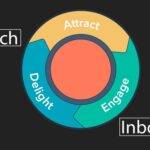Last updated on May 9th, 2024 at 11:34 am.
Google Search Console Delete Website Property
Step 1: Log into Google Search Console.
Step 2: Choose the property you want to delete
Step 3: Scroll down and click on settings.
Step 4: Scroll down and click on Remove property
Step 5: Confirm and remove property
That’s it. You have removed the domain/website from Search Console.