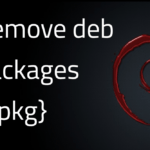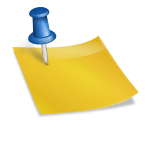Last updated on October 30th, 2020 at 10:33 am.
Video Transcript :
Hi and welcome to this video. In this video I am going to show you how you can remove this message .
if you try to update WordPress,plugins , themes or just the core WordPress files, you may experience an issue whereby the update fails and and if it fails you may have to wait for a couple of minutes for you to see your website back.
so if you want to remove this message this is how you’ll do it.
And the first thing and the most important thing, you are going to need access to your FTP because you are going to delete something inside of your WordPress files.
So go ahead and log into your FTP . And once you FTP into your website . on the root folder there will be a file called .maintenance . The dot Maintenace file is the file that is responsible for showing you the under Maintenance message, so you are going to have to delete it. Just find it and delete it.Now if you go into your site, and you refresh the page , you are going to see that your website is back . Alright that’s it.