Last updated on May 26th, 2023 at 08:56 pm.
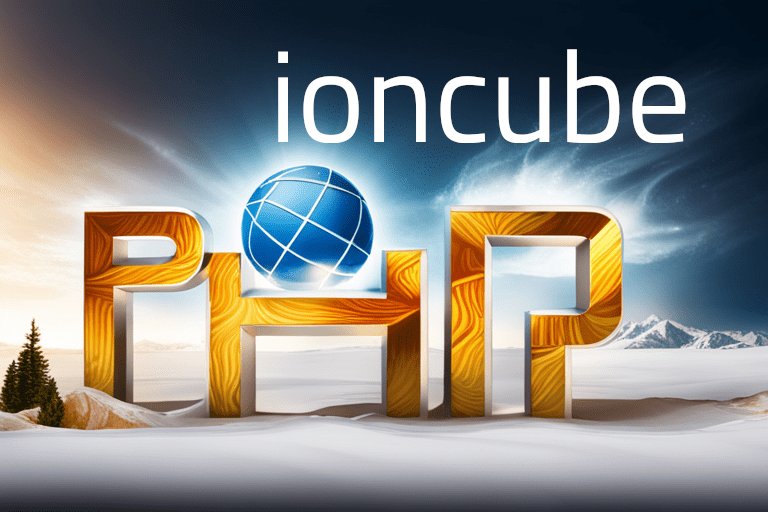
Download Ioncube loader and unpack it inside the tmp directory as follows:
For 64Bit x86_64 Linux:
cd /tmp && \ wget http://downloads3.ioncube.com/loader_downloads/ioncube_loaders_lin_x86-64.tar.gz && \ tar xfz ioncube_loaders_lin_x86-64.tar.gz
# For 32Bit i386 Linux:
cd /tmp && \ wget http://downloads3.ioncube.com/loader_downloads/ioncube_loaders_lin_x86.tar.gz && \ tar xfz ioncube_loaders_lin_x86.tar.gz
Find out your PHP extension directory
php -i | grep extension_dirCopy the ioncube .so file to the directory from above. Copy the ioncube loader that goes with your PHP version. In the example below, we are copying it for PHP 8.1.
cp /tmp/ioncube/ioncube_loader_lin_8.1.so /usr/lib/php/20210902Check which PHP ini is loaded in your system:
/usr/local/bin/php --ini | grep 'Loaded Configuration File'
#Or
/usr/bin/php --ini | grep 'Loaded Configuration File'Add ioncube path in php ini.
sudo vi /etc/php/8.1/fpm/php.ini
# Add this line
# zend_extension = /usr/lib/php/20210902/ioncube_loader_lin_8.1.so


