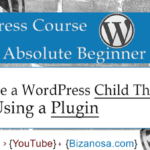Last updated on July 1st, 2018 at 01:37 pm.
Welcome back to this WP Video blog series.
In this video let’s talk about the Theme we shall use.
Cost of the theme
The Responsive II theme is a free WordPress Theme and can be downloaded from the WordPress Theme Directory. For this video intensive blog, you can use any other theme you like.
Responsive
The theme is highly responsive both for textual and media content. The theme is responsive by default.And will resize on all devices.
When it comes to choosing a WordPress theme. One of the most important factors is responsiveness. When choosing a theme, always make sure that the theme will display content well on all devices.
Using a responsive theme is better than having to build two different websites, Whereby one is intended for mobile screens and the other for desktop/laptop screens.
Compatibility
The responsive Mobile theme works well with WordPress and a whole bunch of other turnkey WordPress plugins. These are plugins that can turn your Website to more than just a website. They could be eCommerce plugins, LMS plugins, Social Media plugins , Forum plugins and so on.
Since there are so many plugins to choose from, you should try as many plugins as you can. You will eventually find one that fits your needs.
The Responsive Mobile theme is compatible with Most WordPress plugins. Tr it out before you eventually decide to use it. Ultimately, the theme you choose, will depend on your needs.
Ease of use
WordPress Themes come with different settings. Themes may be implemented differently.
If you have a good understanding of WordPress, this theme will be easy to use. If you have some level of skill in Theme Development, you can extend the theme. Change the theme to your preference and taste.
Always remember to create a child Theme before making any changes to any WordPress Theme .
Updates
As of the date, of me writing this. The Responsive Mobile Theme has been updated regularly. With every major release in WordPress .The Theme has been updated to maintain compatibility.
Remember that, the theme to use on your Website should appeal to you. If you do not like this theme, then find another one. And use it.
In the next part, we’ll create a sub-domain. In my case, it is in this Subdomain where I will install WordPress.