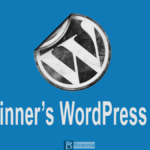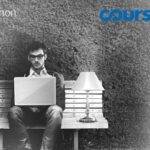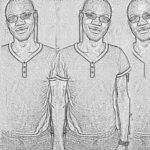Last updated on October 30th, 2020 at 02:53 pm.
Watch Full WordPress Blog Course here >>
As we agreed in the last post about our Video Blog, our video blog will be built upon WordPress. And your video source will be YouTube or/and Vimeo.
This post is about WordPress (WP) . Specifically WP for beginners . If you know about WordPress . And you have used it. And also know your way around it and what it can do, then skip to the next post by clicking the next button.
What is WordPress
WordPress is a CMS (Content Management System) . A CMS is a tool that you can use to build/manage a website. In WordPress’ case, managing a website involves, creating pages, creating posts, installing plugins, changing website content, managing users and so much more.
Word Press can be used for creating any kind of website. These days, yes, any kind of website.
Whether it is a simple blog. An ecommerce website. A social Media Website. A forum. An LMS website. There are turnkey plugins and themes that give WordPress owners superpowers.
.com and .org
Before I go on, you must know that there is a hosted platform for WordPress . Where you can just go, create your account. Create your blog and you are set. This place is on WordPress.com .
Then there is WordPress.org. Where the open source WordPress is hosted. On this website you can download it and play around with it. Create your website on your local computer or on your Web Hosting account. Most Web Hosts already have WordPress on their system. And you can install it by the click of a button. Figuratively.
Henceforth I will be talking about self hosted WordPress from wordpress.org . Feel free to look at wp.com as well.
Why bother with WordPress
Without wasting a lot of time on so many words, the following are some reasons. Reasons based off of my experience with Word Press , why you should be interested in it.
WordPress is useful
No doubt ! Very useful. Over the past few years WordPress has been growing in popularity. Some businesses have even moved from their old website’s CMS to WP (WordPress).
WP can do so much. Let’s say you have an idea. And you want to try it out as fast as possible. May be it’s some service you want to start offering. If you know WordPress, you can buy a domain and Hosting.
Then install WP. Create a home page, about page and contact page. And a service description page.
Share the page with some potential customers. Perhaps on social Media or via email. See if any of them bites.
For more examples like the one above, read this entrepreneurship post .
Equate the above example with a blog idea. Install WP and just start blogging.
WordPress is a growth Tool
You know, I wanted to add some points from here to the above part. The part about Word Press being useful. But I restrained myself.
So, here we go.
You’ve probably read it somewhere on this website, Word Press will give you superpowers my friend.
Over 27 thousand free plugins on WordPress.org. And there are even some more premium ones on places like codecanyon.net. Some of these plugins are turnkey plugins. Meaning that installing it, will make your website something else more powerful. For instance a Directory. A Fiverr.com like website. Or an eBay like Website . And so on.
Let’s not forget about WP Themes. Over 10K themes all over the internet. I have underrated the number because I don’t have a ballpark figure.
You may start as a video blog. Just posting your video tips and so on. Then end up a place where you sell your digital stuff. Or even a place where you and others sell their digital stuff.
You can grow your Word Press website into whatever you want.
WordPress Knowledge base is abundant
Right now just got to Google.com and type the word theme into the search box. I can assure you that over 80% of the results will be about WordPress.
Another one. Now go and type learn WordPress . I can guess there will be over 10 million results.
Whether you just want to learn to use the basic features in WP. Or you want to learn to build Word Press themes and plugins. There will always be a place for that. A course for that. A youtube channel. A vimeo channel. And so much more scattered websites.
WP knowledge is abundant. There are free and paid courses. Whatever you want to learn, you can learn.
You can learn WordPress via Skillshare (My Skillshare Account) . In this WordPress course , I used WordPress 4.3 . But WordPress has not changed dramatically. Still the same old system at 4.5.+.
WordPress is doable at your level
Start with what you know. You don’t have to be intimidated by what you don’t know. Do the things you can do. And learn the rest along the way.
There are things you will not be able to do. And there are things you will be able to do. Do the things you can. Seek help from others with more experience than you. And remember to keep learning and practicing.
We shall continue with our Video blog series in the next post .Where you’ll know the kind of Video Blog it will be and you’ll also get to know more about hosting.
For more on WordPress (I wrote them for you)