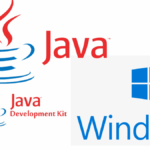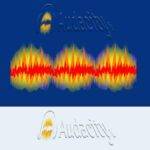Last updated on March 26th, 2022 at 01:27 pm.
Is sound not coming out on your Windows PC? If you have installed the audio drivers as needed, you may need to change the audio output device on Windows.
Watch the video above to change the sound output device on windows.
Related : A Quick Audacity Tutorial
How to change the Audio Output device on Windows
Step 1 : Go to sound settings
Right click on the Sound icon (located on the lower right corner on the Windows taskbar). Then select Sounds.
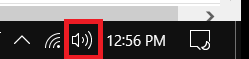
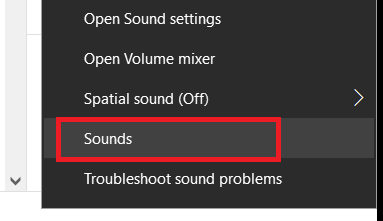
Step 2 : Change Playback settings
Click on the Playback tab to view all output devices connected to your Windows PC.
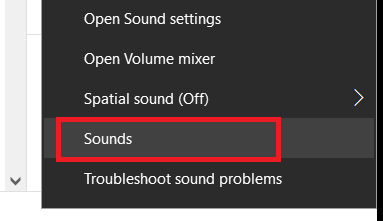
Step 3 : Test and change the default audio device
You can then test any playback device to hear sound coming out through it. Once you test and identify a device, you can make it the default sound output device.
Right click on a device to test it or set it as the default output device as shown in the screenshot below. Then click OK.
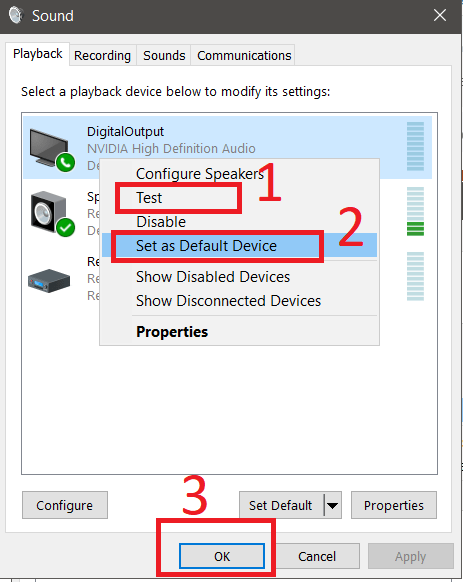
That’s it. That is how to change the sound output device on your Windows.
Video Captions For Changing the Sound Audio Output Video
In this video let’s see how to change the sound output . So maybe you can’t hear sound and you have different devices connected. You want to listen to audio using a different device. This is how you can change the audio output device. Just come here on the sound icon which is down here. And then click here on sounds,
and all the way up here, click on playback. Then you can choose the different sounds.
If you right click, you can test. And if that is the correct one, you can just set it as the default device.
For instance, in my case I
want to use that. I can test it .
I hear that that is the one. So what I want to do is, I’m just going to set it as the default device. Set as default and then click OK, and that’s going to change the sound audio output .
If you’re also using VLC you can do the same on VLC. Just go open up VLC. In the audio device settings ,
you come here and you can choose the correct audio that you want to listen to. The one that you want to listen through.
So that’s it. How to change the sound output device on your windows computer.