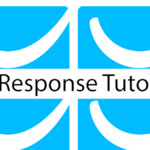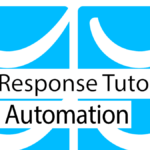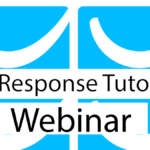Last updated on March 13th, 2023 at 09:20 am.
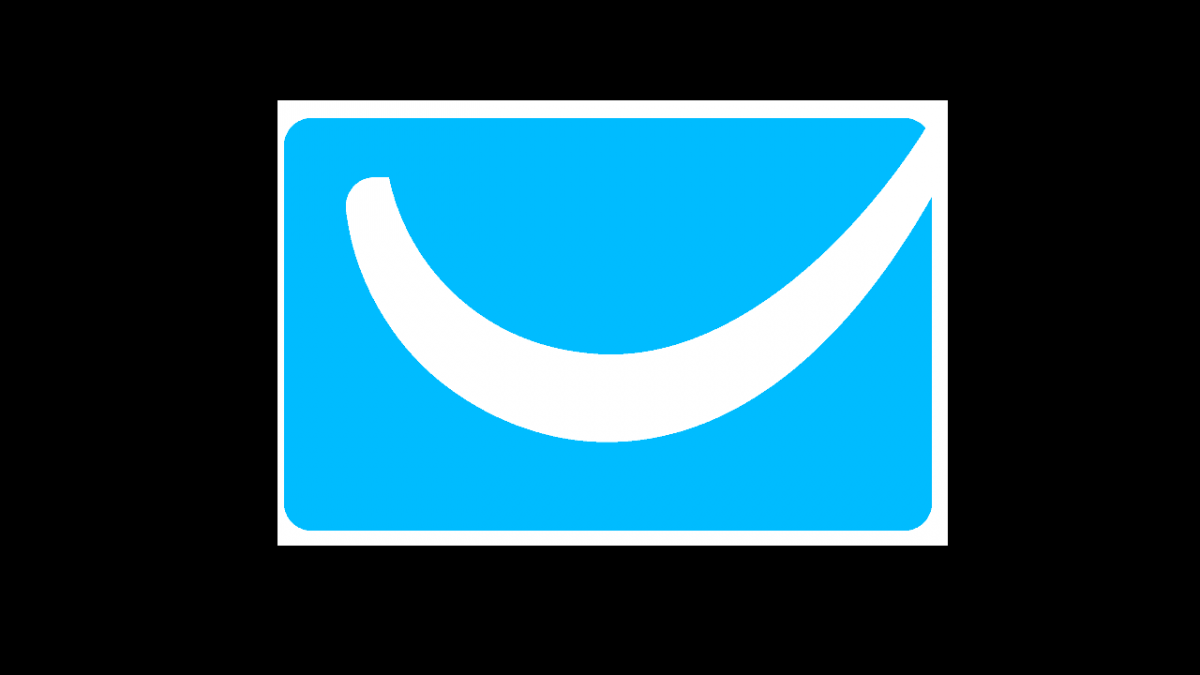
This FREE Getresponse Tutorial is part of my Full Getresponse Tutorial which is also available on Udemy.
This free Getresponse Video tutorial will help you learn how to:
- get started with Getresponse
- create different types of signup forms
- embed getresponse signup forms
- send getresponse email Campaigns / newsletters
- integrate getresponse with paypal and sell to your email subscribers
- Integrate getresponse with WordPress
Join this Free Getresponse Tutorial today.
What is GetResponse?
Getresponse is an email marketing, CRM and Marketing automation tool. With Getresponse you can:
- Create sign up forms for collecting leads and embed them on your website
- Send email newsletters to your subscribers
- Create automations and autoresponders and even autofunnels
- Create Landing pages
- Create webinars
- Set up CRM work flows
- Among other email marketing tasks
Is GetResponse free?
Getresponse is not free, There are different plans that come with different functionalities.
However, as a new Getresponse user, you can sign up and use all features for free for 30 days. It comes with a full feature trial period for 30 days.
How much does get response cost?
Getresponse offers different packages. Check out the full pakage list on Getresponse.com
Is GetResponse a CRM?
Getresponse is a fully formed email marketing and automation tool. Getresponse also has a CRM which you can use to track and monitor the leads you acquire. You can setup CRM work flows for your leads and track how your newly acquired customers are interacting and responding to your products and services / sales people.
Getresponse login
To log into Getresponse, head over to Getresponse.com and click on login.
Getresponse review
Getresponse is a reliable marketing solution. It has one of the most powerful marketing automation tools.
Getresponse becomes easy to use once you watch this free get response tutorial.
It has a lot of features so you will definitely be able to a have all your marketing features under one platform.
The pricing for Getresponse is nowadays pretty much at par with most marketing software. Check out its pricing and compare that with the alternatives you are considering.
It has lots of features. Your best move , is to sign up for a free 30 day trial, join this free tutorial and learn the basics of it.
After that, you decide if it is the best marketing software that fits your needs. Note that get response does not have a forever free plan like Mailchimp.
If you are new to email marketing and wants to test the waters, use Mailchimp instead.
Getresponse pricing
For all the current packages provided by Getresponse, be sure to confirm the current prices against the features they offer.
Getresponse vs Mailchimp
Mailchimp vs Getresponse is a common comparison in the online marketing world. Both have lots of similar features for email Marketing and marketing automation.
They may have lots of similar features but they function differently.
Some of the features they both have include:
- Email Newsletter campaigns : Send email newsletters to your subscribers.
- Signup forms: Create , embed and share subscriber email sign up forms, including popup forms.
- Automation feature : Send automated email campaigns to your subscribers based on various criteria. Getresponse is a clear winner in this area.
- Landing page builder: Build landing pages and use them to collect new leads. With Getresponse you can create better pages. However, Mailchimp gives you more types of landing pages.
- A/B testing : test variations of different templates for emails and landing pages to see how the results will be.
- They both have mobile apps to enable you create and monitor your email marketing on the go.
Some features that are specific to Getresponse only :
- Getresponse CRM : Follow the flow of your customers / leads and know where they are in your sales pipeline.
- Webinars : You can create and host webinars in your Getresponse account
- Product stores : Setup checkout stores and use paypal, square and a few other payment solutions to sell products. This can also be done using a Mailchimp landing page or Mailchimp web page builder.
- Autofunnels : Autofunnels are much easier to setup in Getresponse. You can use them to seamlessly sell your products to new leads.
Some features specific to Mailchimp only :
- Website builder : You can now create websites on Mailchimp using the new Drag and drop website builder.
- Add checkouts on Landing pages and websites using square.
- Segment, Group and Tag your audience based on identifiable criteria.
In terms of pricing, the best way forward for you is to look at Mailchimp.com pricing page , then Getresponse.com pricing page. And then decide for yourself which features , and at what price , do you feel comfortable with. Which marketing features do you need? And What price are you willing to pay for your email Marketing and marketing automation software?
Getresponse Free Trial
Getresponse provides a full feature 30 days free trial. Try Getresponse for 30 days for free and decide if it is the platform for you.
Getresponse Affiliate
If you love using get response you may decide to become an affiliate . Every new sign up will earn you an income. Learn more about the Getresponse affiliate program here .