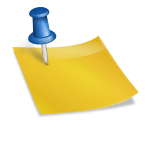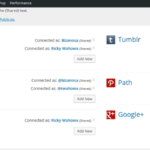Last updated on February 6th, 2023 at 01:57 pm.
Video Captions :
How you can link your Instagram to your
Facebook page. So first things first, I will be using an Android phone so if you have an iPhone as long as you can get to your settings then you’ll be able to follow along with me.
And I’m also using my Instagram personal account not a
business account . So let’s see how you can you can link Instagram to Facebook page, so that when you share content it will be shared to your
Facebook page as well .
So you can just come to your profile, click on the
profile down there and then you click here for the settings and then down here you’ll find settings.
Then go into settings and you go into account and
then under account you’ll find linked accounts .
Then click on Facebook to link your Facebook account. Log in so you can
continue as your profile, your Facebook
profile.
So that’s the first bit . At this point anything you share will be shared
to your Facebook Timeline but we want to share to the Facebook page .
So I’ll just click once again . I’ll just tap once again on Facebook and then I can choose a page. I’ll just choose Ricky Wahowa.
And then just tap the back button on your phone and now if we share anything it will go to your Facebook page.
And if you want to unlink you can just click on it (Facebook) and down here if you scroll you’ll find the unlink button. okay so you can also choose to share posts here.
So just choose both of them and this
will share content to your Facebook page.
if you test you’ll see that the content you upload on your Instagram will also be uploaded to your Facebook page.
So that’s it for this video if you have any questions let me know