Last updated on October 31st, 2020 at 10:16 am.
Watch the full Mailchimp course on Udemy.com
These are the files I used in the Mailchimp video tutorial course ( Refer here )
Exe Files: Get all the Exercise files here
Or Watch the full Mailchimp course on Udemy.com
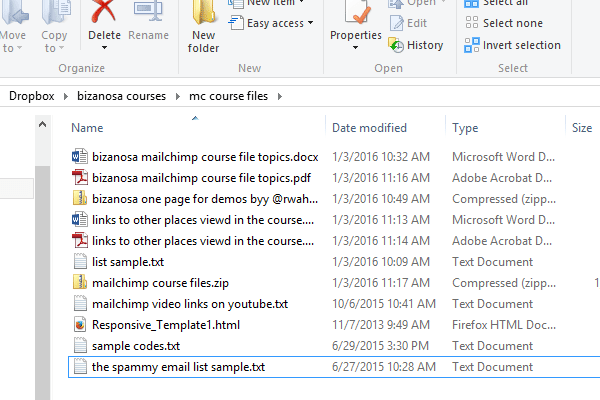
Curriculum For This Mailchimp Course on Udemy
Intro and Registration 05:58
1.1.Introduction to Mailchimp course video – 02:05
1.2.Registration on MailChimp Part 1 – 01:34
1.3. Registration and dashboard overview part2 – 01:14
1.4 Latest Updates intro 01:05
–
Working with MailChimp Lists 23:54
2.1. Lists – importing subscribers in txt or csv- 03:37
2.2. How to add and edit an email subscriber to my list – 01:45
2.3. Edit and delete lists fields and merge fields – 03:08
2.4. Tab delimited lists import – importing subscribers part 2 – 04:48
2.5. Delete subscribers and delete lists – 01:16
2.6.changing list settings defaults – 03:42
2.7. List segmentation creating subscriber segments – 05:38
–
Working with General forms in MailChimp 24:48
3.1. Mailchimp forms and general forms – 08:29
3.2. Continue editing general forms -sharing forms qr code change forms color 2 – 07:10
3.3. Other useful mailchimp forms- 05:53
3.4. Translating mailchimp forms – 03:16
–
Embedding MailChimp Forms 27:04
4.1. Starting Mailchimp embedded forms – 05:24
4.2. Embedded forms – style the MailChimp form 04:35
4.3. Embed mailchimp form on wordpress – no plugin – 06:11
4.4. Embed form on wordpress-follow-up-css – 01:54
4.5. Embed form on wordpress using a plugin – 09:00
–
Working with MailChimp popup forms 26:16
5.1. Popup forms in mailchimp Intro – 08:17
5.2. Popup forms in mailchimp USING POPUP ALLY PLUGIN – 05:51
5.3 USING POPUP ALLY PLUGIN for WordPress popups – 06:54
5.4. Add sign Up form at end of all WordPress posts POPUPALLY PLUGIN – 05:14
–
6.Working with Templates in MailChimp 28:49
6.1.Intro to MailChimp Templates and creating basic templates – 12:24
6.2. Creating MailChimp Template Starting from a Theme in MC – 07:57
6.3. Creating a MailChimp template – Import or Paste into mailChimp – 08:28
–
7.Sending MailChimp Campaigns 20:13
7.1. Sending mailchimp campaigns – Bizanosa MailChimp Campaigns 10:05
Sending Mailchimp campaign UPDATED – 07:41
Reuse a Mailchimp Campaign – 02:27
–
Mailchimp Campaign and Automation UPDATES 01:37:03
Intro to Campaigns updates – 01:28
Intro to Campaigns dashboard in mailchimp – 05:22
Create automations – 08:39
Set up RSS on Mailchimp to automaticallly send new posts to my subscribers – 17:54
Mailchimp Ecommerce Automations – 05:07
connect Mailchimp and shopify using Mailchimp for shopify – 10:52
Set up abandoned cart automation email – 16:40
Create abandoned cart email series in Mailchimp – 15:45
Custom Automation Mailchimp triggers – 15:16
–
Concluding the MailChimp course 05:14
8.1. Final video other mailchimp features 05:14
–
Updates Section 44:12
Embed a Mailchimp form on your WordPress site – 07:20
Mailchimp Automation Tutorial – 16:30
Mailchimp Merge tag issue – 03:59
Add a Mailchimp popup on Shopify – 06:14
Embed Mailchimp form on shopify – 07:20
Mailchimp Embedded form CSS not working on shopify- FIX – 02:49
–
Latest Updates 01:17:44
1 Latest Updates intro – 01:05
creating Mailchimp campaigns – 22:37
Create Landing pages in Mailchimp – 17:08
Creating Mailchimp popups – 19:56
The create button in Mailchimp Menu – 00:25
More updates still coming – 00:04
Edit CSS of embedded Mailchimp form – 16:29
