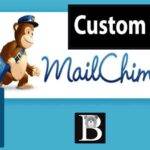Last updated on October 31st, 2020 at 04:26 am.
Video Transcript:
Hi guys in the previous video we saw that the form was filling the entire page. And this widget form was also surpassing this, so I had to change the values to the original. Well I achieved this in just one line and here it is. This affects the form on the page.
So if you take a look at the form , you can add your CSS….your custom CSS in between here. It will mix with the main code of the page and I don’t want that , so I would rather put it outside on the main CSS here. You can add it in the style.Css or your Child Theme’s style.CSS .
Then the next thing I want to do is just to add a title here . SO to achieve that I will go back to widgets. I didn’t change anything so leave the page.
I want to add a Title here … Save… Come back here…refresh. There we go.
Ok guys .That’s all II wanted to show you in this video . Keep watching the videos on the MailChimp Course Playlist. Subscribe and like .Share the playlist with your friends, anyone who wants to learn MailChimp .
Thanks guys. See next time…


![10 Cpanel File Manager popup [Follow up Video] Creating a Video Blog with WordPress Series](https://bizanosa.com/wp-content/uploads/2016/06/video-blogging-series-150x150.jpg)