Last updated on January 12th, 2023 at 04:53 pm.
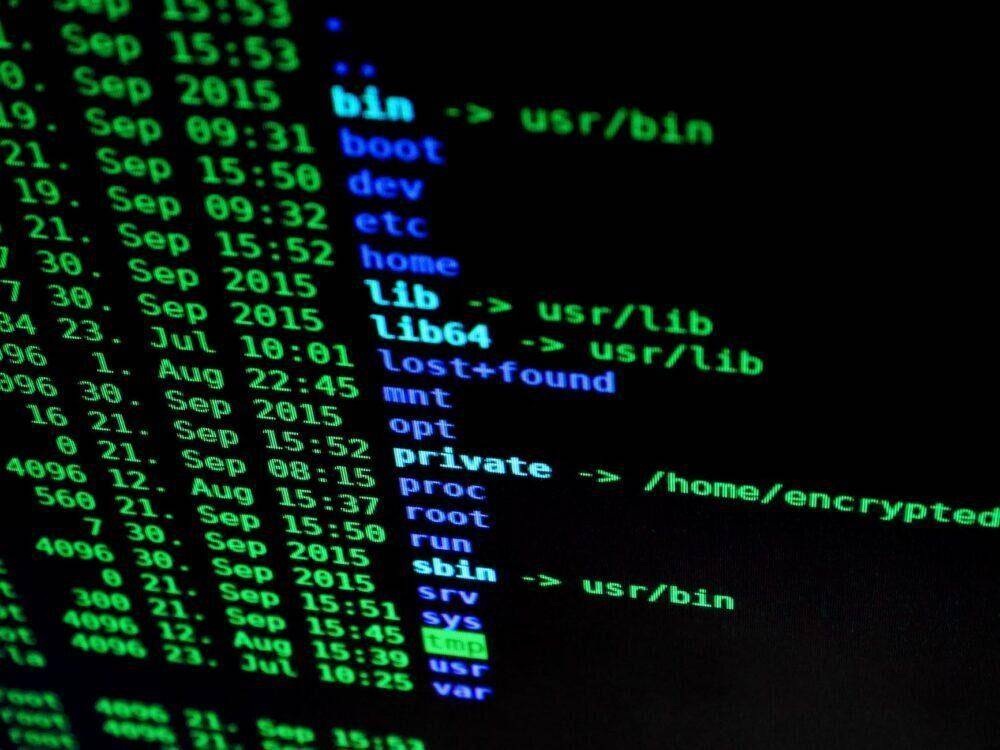
Here are some of the most commonly used Vagrant commands for your daily use:
vagrant up: This command is used to spin up (start) a Vagrant environment. It can be used to start a specific machine by specifying the machine name or ID, or it can be used to start all machines in the environment. You will need to cd into the directory for your vagrant file to run this command.vagrant halt: This command is used to shut down (stop) a Vagrant environment. It can be used to stop a specific machine by specifying the machine name , or it can be used to stop all machines in the environment.vagrant reload: This command is used to reboot a Vagrant environment. This is useful when you’ve made changes to the Vagrantfile and need to apply them.vagrant status: This command is used to check the status of a Vagrant environment. It will show you the state of each machine in the environment (running, stopped, etc.) and the machine’s IP address.vagrant ssh: This command is used to log into a running Vagrant machine via SSH. You can specify the machine name or ID to log into a specific machine.vagrant destroy: This command is used to completely delete a Vagrant environment. This will delete all machines and associated resources. As with all the others, you can destroy all or specify the identity for the machine to destroy.vagrant provision: This command runs any provisioners defined in the Vagrantfile. This can be useful for updating or configuring the machines.vagrant suspend: This command is used to suspend a running Vagrant environment, which will save the current state of the machine and stop it.vagrant resume: This command is used to resume a suspended Vagrant environment and bring it back to the state it was when it was suspended.
These are the commonly used Vagrant commands. Hope you will find this helpful in your daily Vagrant use.
Note: Always run these commands in the folder where your Vagrantfile is located.




