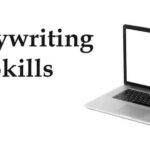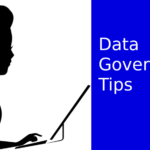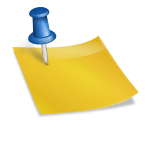Last updated on February 6th, 2023 at 01:54 pm.
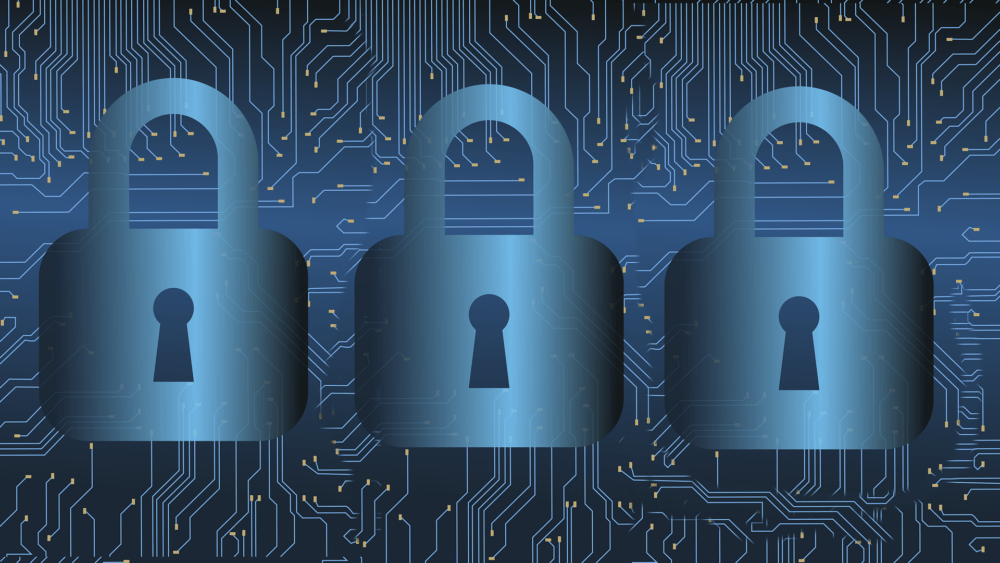
Tips to improve website privacy
Hackers will not leave a chance to fulfill their cruel intentions in the online world. Data vulnerabilities on your website are invitations to them to attack you, steal the private data on your website and use them for fraudulent means of earning money. What is worse? A data breach can destroy your business. Therefore, as a webmaster, you must keep the shield always on!
Creating a website for your business has never been easier than it is now. Well, this convenience does not come with security. We have prepared an article that covers essential tips to improve website privacy and best practices for website security. Read on!
Imperative website security and privacy measures to follow
A website has a database of critical information like customers’ credit card or bank account details, personal information details, account passwords, and a lot more that should not be compromised. The following tips would be super helpful for your business to improve website privacy and security.
Keep your software and apps updated
Bad people target data vulnerabilities to trespass on your website’s important information. Up-to-date software and apps do not mean just updates with features, UX, and other functionalities. Third-party apps and software always provide stronger security patches in their products’ latest versions.
Building your website with a dynamic cms platform, enables you to set up automatic updates which will keep your site updated consistently.
To employ this practice in your workspace, you can make a policy that only allows employees to use the latest versions of software and apps. This simple yet most overlooked problem can get you in trouble, so ensure that your website security game has no weak points.
Encryption is the way to go
Using an encrypted connection as a default communication for your visitors is paramount. Experts have repeatedly advised using encryption strictly, but sometimes you may miss keeping tabs on whether the encryption is always ‘on’ or not.
Moreover, you may lose potential customers if your visitors feel unsafe or do not find telltale signs of encryption on your website. Your visitors identify a secured, encrypted connection by seeing a padlock and HTTPS in the URL.
HTTPS stands for Hyper Text Transfer Protocol secure connection. You must buy SSL certificate to address the issue of unencrypted data communication. An SSL certificate not only ensures encryption, but also provides authenticity and multiple other things.
Considering that there are different types of SSL certificates, you must select an appropriate type of certificate. You may want to consider SSL certificate costs to meet your budget requirements. Not to mention the additional expense of renewing the SSL certificate periodically.
Strong password policy
While you think your password (your pet’s name) is simple but unguessable because you’ve used a combination of upper and lowercase, let me tell you that password is unsafe! Surely, your friend will not be able to guess it correctly, but online attackers use a technique known as ‘Brute Force’ to guess your password.
There are other ways to access users’ passwords, like phishing, social engineering, etc., but to avoid all those problems, you need to have a strong password.
Make a policy that makes employees use at least 14-characters-long alphanumeric passwords with special characters and store them offline or in a database that is not on your web host. A strong password policy is an important step in protecting your website from hackers.
All critical passwords should be changed every three months. Alternatively, you can use password management tools too.
In the case of your customers’ accounts, make using a strong password mandatory when signing up.
Declutter your database and website
This is an underrated solution to improve website privacy. By deleting unnecessary data, for instance, phone numbers of users you collected through forms unnecessarily, you can avoid getting that data leaked.
In addition, if you still have the data and files of unused apps, that creates vulnerabilities. So better if you delete those apps and files entirely.
Overall, keep decluttering periodically as a measure of strong website security.
Choose a secure host
Choosing a reputable hosting service can go a long way in protecting your website from hackers. Most renowned web host keeps a backup of your website data for restoration if all of your websites are hacked.
However, as a webmaster, you should prioritize taking data backups frequently and storing them on another secure database (other than the same host). Being redundant here (taking backups of backups) is also preferable.
Regular checks for vulnerabilities
Most cyber-attacks happened due to ignorance and ignored or unidentified vulnerabilities on your network. Educate yourself or the team working on eliminating vulnerabilities and ensure regular checks are performed.
Vulnerabilities can be classified into three categories:
● At the Network level
● At the System level
● At the Data level
Try to find them in their entirety to improve website privacy and website security.
Hire security experts or purchase services from third-party security firms
Hiring a security expert is a great option if your business deals with critical data on a day-to-day basis and you cannot afford to compromise with data breaches. As an expert, he can take care of website security for you.
In addition, if you can allocate a significantly big budget and if it is feasible for you to spend more on website security, you can opt for third-party security service providers. You will have to pay them and focus on your business!
Surely, it is impractical to cover everything concerning website privacy and security in one article. However, the security measures we have discussed are non-negotiable. Consider ignorance for that unforgivable, as bad people online are excessively smart!