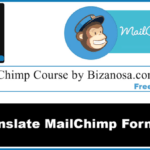Last updated on October 30th, 2020 at 03:43 pm.
Watch Full MailChimp Course here >>
Video Transcript:
Hi guys. Welcome back . In this video we’ll take a look at translating forms . So if you want to reach your subscribers through a particular language, you’ll know how to do that once we are done with this video.
If you want to translate a form, you will just come to this link here. Click on it : Translate it.
As you can see I had already picked German earlier. So you will come here and pick your language. These are the languages that are supported on MailChimp. Pick the language that you want.
You will notice that once I click on save…the form gets translated , but only the areas that were not edited will get translated. You remember this, we didn’t edit this . So this will get translated to German .
We edited this , so we’ll have to edit it manually . You will just come here. And I think in German its just email , then the required…
Make sure you click on Save. So I will use that as the first…As the only example. You can see how you can change this . You will translate all the other fields , come translate this one as well. After that you can just share…you can share the form like we’ve seen in the previous videos.
The beauty of this Translation is this, you can see this is the only form that had edits from us .So if you go to all the other forms since we didn’t touch any of them…Let’s check the opt-in confirmation email…All of them have been translated.
And that’s the same for all the other forms here. For instance the unsubscribe form . If we take a look at that you’ll see it has been translated as well .
In the next sections we’ll look at embedded forms. How you can embed the forms on your website . I’ll use WordPress as the platform . We’ll take a look at a WordPress Plugin that will make everything easy .
Okay, that’s it guys. Till next time . Keep watching the videos on the playlist and subscribe, like and share the videos.