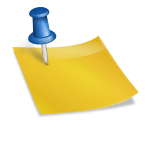Last updated on October 20th, 2022 at 09:51 am.
In this article I will tackle Shopify as a hosted ecommerce platform This is a hosted platform where you will be able to sign up and set up your store. In this article I will review Shopify as an online shopping cart / ecommerce platform where you can start selling your products or services. I will do a brief overview and show you how you can set up your own shop on Shopify and start selling online.
For other Shopify options take a look at best alternatives to Shopify.
Other Shopify posts for you:
TOP 10 SHOPIFY COURSES AND WHY YOU SHOULD LEARN HOW TO USE SHOPIFY …
Here is why I recommend Shopify for your ecommerce Website …
-> Complexity of use
Shopify interface is generally comprehensible and even first time users will be able to grasp the basics. The basics that will get you up and running in no time. There is no ‘guru-dom’ that is necessary for you to use Shopify.
Some aspects you will have to play around with in order to fully understand them better. There is a documentation available on Shopify.com that both serves new Shopify users and experienced Shopify users as well as developers.
All in all you will be able to learn to set up your own shop in no time.
->Custom domain / url
You can have a custom domain name for your shopify shop. If you do not already have a domain purchased, the Shopify dashboard has a link to assist you in getting started with your custom domain.
This means you can have the name of your business in sync with the url to your online shop. You do not have to use the shopify/yourshop url to serve your online shop, you may use a domain name of your choice.
->Extending Shopify design/theme
Your Shopify shop has the ability to use different themes . The themes can completely alter the appearance of your ecommerce shop. Some themes are free while others are paid. There is a whole lot of library to choose from. The free themes are not bad and will give your shopping cart a good enough appearance.
->Power of your online shop
Shopify has a library of ecommerce plugins that will enable you extend the functionality of your ecommerce shop. The ecommerce plugins can also enable you to run your shopping cart better.
The shopify app store has different plugins for you that will enable you to grow and add functionality of your online shop. Just like the themes, some are free and others are paid.
->The Dashboard
The Shopify dashboard is not complex to use. All links are listed .These links will provide you the ability to change settings, add settings and configure your Shopify cart. You will be able to manage your shopping cart inventory without much difficulty. Just dig in.
The best way to learn and master the shopify dashboard is to keep experimenting with the various options available. Try out new things until you fully master the dashboard menu options.

Setting up your online shop on Shopify.com
Setting up the shop is a straight forward process, self-explanatory and you will know how to go about it throughout the process. After the last step (step 8) , there are step by step images that will help you know where you are and what is going on.
The step by step instructions:
- Head to Shopify.com
- Click on the get started link/ button
- Start your 14 day trial by filling in the following fields:
Email : Make sure you remember this since you will use it to log in to your store henceforth. You will also use it for confirmations and other store functionalties.
Password : Ensure you can remember the password.
Storename: This will be the name of your store. Will form the link to your store. The link you will use to market and get to your shopping cart. The shopify shop name can be changed later.
- Sit back and wait for a moment, then you will be asked where you want to sell. You may choose:
a) Online Store:
This is a fully hosted ecommerce website where you will be able to add your products and manage your own store. This is what you are after, that is if you want to start selling online.
b) Retail Store or PopUp shop :
Shopify POS lets you sell in-store using an ipad checkout system.
Choose (online store) and click next.
- In the next step you will be required to add an address and set up currencies and tax rates based on your location. Fill in all the required information based on your information and location.
When done, click next.
- In the next step choose what applies to you, from the drop downs. Then click Take me to my store button to access your dashboard. That’s it!
- Click on View your store to see how your empty store currently looks like.
- To get started immediately with the subscriptions, on the dashboard, at the bottom there is a button that says select a plan. Click on it and proceed from there. Immediately after you register your fifteen days free trial period begins.
For other alternatives to Shopify take a look at best alternatives to Shopify .