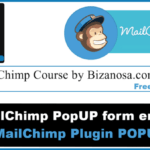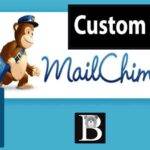Last updated on October 31st, 2020 at 04:24 am.
Video Transcript:
Hi guys. In this video we are going to create our second popup. It will be located at the end of each post. So the first thing I want to do is go back to the Display settings for the first popup and change the frequency of display for it. So if I come down here, where I had indicated -1 , I will use ,show it after 15 days . Then I’ll save .
Then I know the second popup what I want for it, so I’ll just go straight to the second popup and choose embedded signup. I won’t choose anything here, I will come down here and choose All Posts.
Then I’ll go back to Style Settings, I will use the same embed code. Then with this one, we can try a different Template. So background color . Background Image? Not really . I don’t like using images on this because it just slows down the loading time for my page. The width seems okay .
For the Headline color , I will input that blue. If you feel the form is too squeezed, you can try altering these values and you can change it however you wish.
Subscribe Button Color, Let me just use Black , actually red is a better color. Something close to red . SO that does it for this.
So I just remembered that we didn’t choose, we didn’t choose where to put it. We’ll have to come back to display settings and choose where to put it. Pop up 2, here. I want it at the end of Post or page but it will only show up for posts. Then I’ll save. Well you can see that we are having a display problem with this. It is not responsive. I will go back here to Style and settings.
Well I can change the values here , but I’m thinking if I change the values, it won’t really matter much ,
So I will change the template from Express yourself to Tried-and-true. I will just remove this. I will remove this. And I will say…
SO I have changed the template for my form. Let me see how it appears . This is Actually better.
So guys, you have seen how you can , how you can add two different forms. If you wanted more popups you would have to buy the pro Version, because I have used the Pro version and it has capability for more popups.
Ok guys, this will mark the end of this section. The section on Forms.
Until next time, keep watching , share the videos, like and subscribe to the channel . If you have any questions by now feel free to get in touch . You can leave a comment below and I will get back to you.
Thanks guys, till next time.